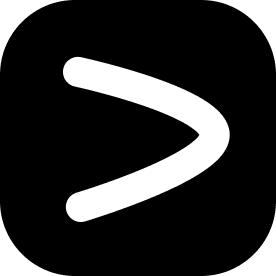Text Reveal Card
Mousemove effect to reveal text content at the bottom of the card.
Sometimes, you just need to see it.
This is a text reveal card. Hover over the card to reveal the hidden text.
I know the chemistry
You know the business
Installation
Install dependencies
npm i motion clsx tailwind-mergeAdd util file
import { ClassValue, clsx } from "clsx";
import { twMerge } from "tailwind-merge";
export function cn(...inputs: ClassValue[]) {
return twMerge(clsx(inputs));
}Copy the source code
components/ui/text-reveal-card.tsx
"use client";
import React, { useEffect, useRef, useState, memo } from "react";
import { motion } from "motion/react";
import { twMerge } from "tailwind-merge";
import { cn } from "@/lib/utils";
export const TextRevealCard = ({
text,
revealText,
children,
className,
}: {
text: string;
revealText: string;
children?: React.ReactNode;
className?: string;
}) => {
const [widthPercentage, setWidthPercentage] = useState(0);
const cardRef = useRef<HTMLDivElement | any>(null);
const [left, setLeft] = useState(0);
const [localWidth, setLocalWidth] = useState(0);
const [isMouseOver, setIsMouseOver] = useState(false);
useEffect(() => {
if (cardRef.current) {
const { left, width: localWidth } =
cardRef.current.getBoundingClientRect();
setLeft(left);
setLocalWidth(localWidth);
}
}, []);
function mouseMoveHandler(event: any) {
event.preventDefault();
const { clientX } = event;
if (cardRef.current) {
const relativeX = clientX - left;
setWidthPercentage((relativeX / localWidth) * 100);
}
}
function mouseLeaveHandler() {
setIsMouseOver(false);
setWidthPercentage(0);
}
function mouseEnterHandler() {
setIsMouseOver(true);
}
function touchMoveHandler(event: React.TouchEvent<HTMLDivElement>) {
event.preventDefault();
const clientX = event.touches[0]!.clientX;
if (cardRef.current) {
const relativeX = clientX - left;
setWidthPercentage((relativeX / localWidth) * 100);
}
}
const rotateDeg = (widthPercentage - 50) * 0.1;
return (
<div
onMouseEnter={mouseEnterHandler}
onMouseLeave={mouseLeaveHandler}
onMouseMove={mouseMoveHandler}
onTouchStart={mouseEnterHandler}
onTouchEnd={mouseLeaveHandler}
onTouchMove={touchMoveHandler}
ref={cardRef}
className={cn(
"bg-[#1d1c20] border border-white/[0.08] w-[40rem] rounded-lg p-8 relative overflow-hidden",
className
)}
>
{children}
<div className="h-40 relative flex items-center overflow-hidden">
<motion.div
style={{
width: "100%",
}}
animate={
isMouseOver
? {
opacity: widthPercentage > 0 ? 1 : 0,
clipPath: `inset(0 ${100 - widthPercentage}% 0 0)`,
}
: {
clipPath: `inset(0 ${100 - widthPercentage}% 0 0)`,
}
}
transition={isMouseOver ? { duration: 0 } : { duration: 0.4 }}
className="absolute bg-[#1d1c20] z-20 will-change-transform"
>
<p
style={{
textShadow: "4px 4px 15px rgba(0,0,0,0.5)",
}}
className="text-base sm:text-[3rem] py-10 font-bold text-white bg-clip-text text-transparent bg-gradient-to-b from-white to-neutral-300"
>
{revealText}
</p>
</motion.div>
<motion.div
animate={{
left: `${widthPercentage}%`,
rotate: `${rotateDeg}deg`,
opacity: widthPercentage > 0 ? 1 : 0,
}}
transition={isMouseOver ? { duration: 0 } : { duration: 0.4 }}
className="h-40 w-[8px] bg-gradient-to-b from-transparent via-neutral-800 to-transparent absolute z-50 will-change-transform"
></motion.div>
<div className=" overflow-hidden [mask-image:linear-gradient(to_bottom,transparent,white,transparent)]">
<p className="text-base sm:text-[3rem] py-10 font-bold bg-clip-text text-transparent bg-[#323238]">
{text}
</p>
<MemoizedStars />
</div>
</div>
</div>
);
};
export const TextRevealCardTitle = ({
children,
className,
}: {
children: React.ReactNode;
className?: string;
}) => {
return (
<h2 className={twMerge("text-white text-lg mb-2", className)}>
{children}
</h2>
);
};
export const TextRevealCardDescription = ({
children,
className,
}: {
children: React.ReactNode;
className?: string;
}) => {
return (
<p className={twMerge("text-[#a9a9a9] text-sm", className)}>{children}</p>
);
};
const Stars = () => {
const randomMove = () => Math.random() * 4 - 2;
const randomOpacity = () => Math.random();
const random = () => Math.random();
return (
<div className="absolute inset-0">
{[...Array(80)].map((_, i) => (
<motion.span
key={`star-${i}`}
animate={{
top: `calc(${random() * 100}% + ${randomMove()}px)`,
left: `calc(${random() * 100}% + ${randomMove()}px)`,
opacity: randomOpacity(),
scale: [1, 1.2, 0],
}}
transition={{
duration: random() * 10 + 20,
repeat: Infinity,
ease: "linear",
}}
style={{
position: "absolute",
top: `${random() * 100}%`,
left: `${random() * 100}%`,
width: `2px`,
height: `2px`,
backgroundColor: "white",
borderRadius: "50%",
zIndex: 1,
}}
className="inline-block"
></motion.span>
))}
</div>
);
};
export const MemoizedStars = memo(Stars);Props
| Prop name | Type | Description |
|---|---|---|
className | string | The class name of the TextReveal component. |
text | string | Piece of text that stays on the card |
revealText | string | Text that reveals when hovered over the card |
children | React Node | Title and Descriptions for the Card |
Build websites faster and 10x better than your competitors with Aceternity UI Pro
With the best in class components and templates, stand out from the crowd and get more attention to your website. Trusted by founders and entrepreneurs from all over the world.
Manu was such a pleasure to work with. Talented, communicative and fast. Highly recommend!
Jonathan Barshop
Founder at Barshop Studios