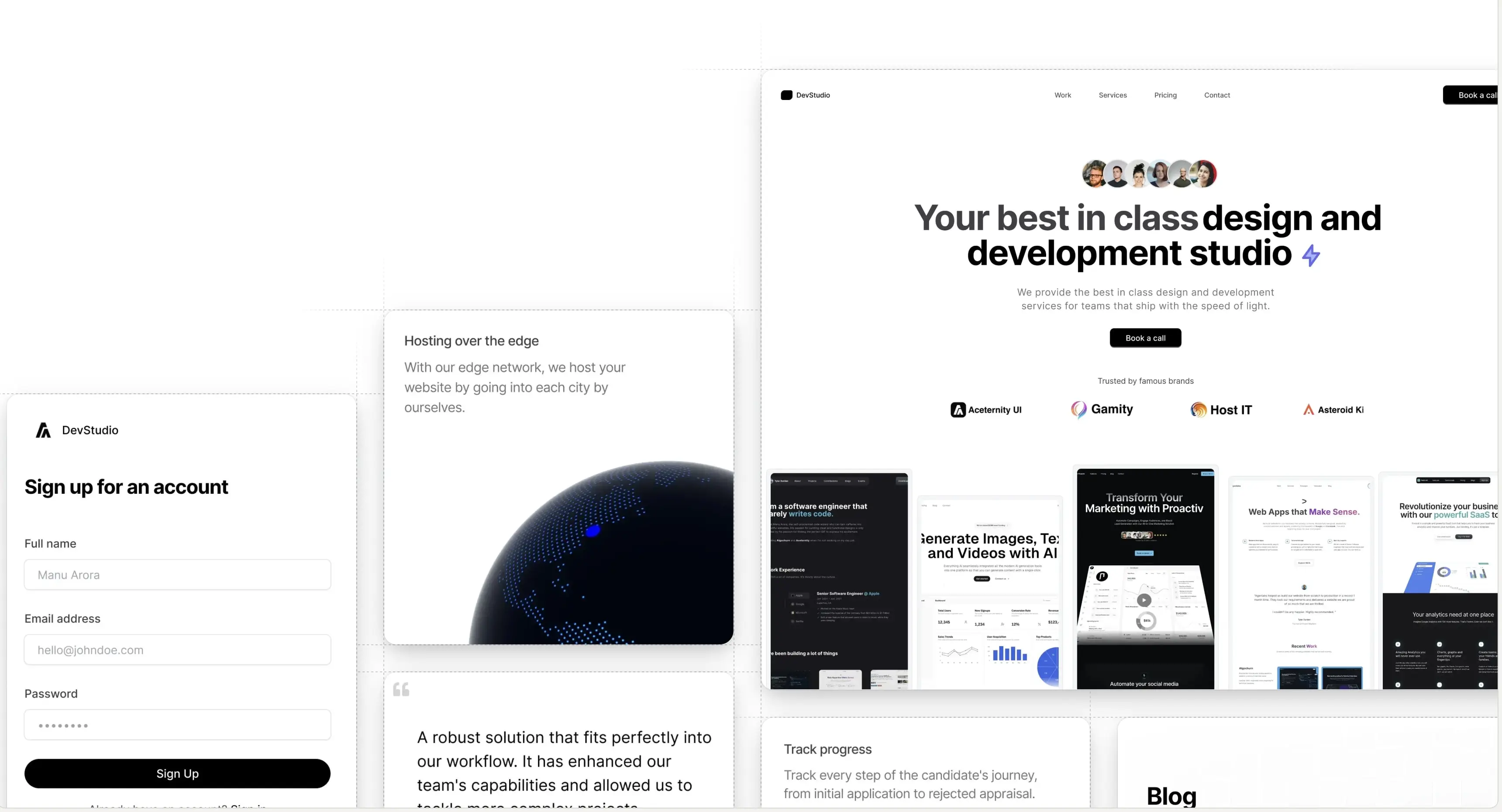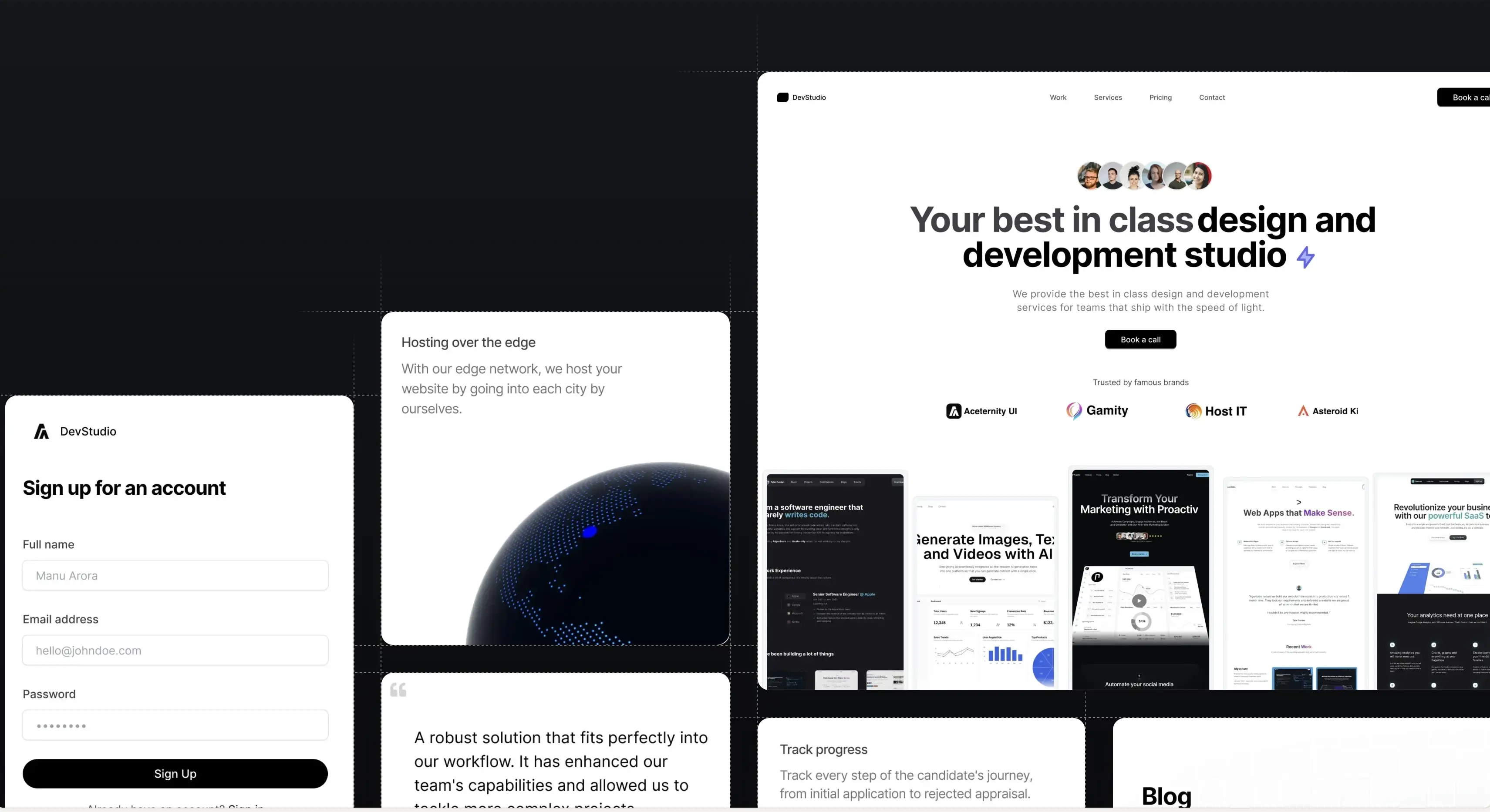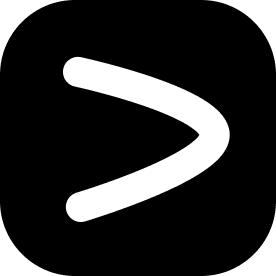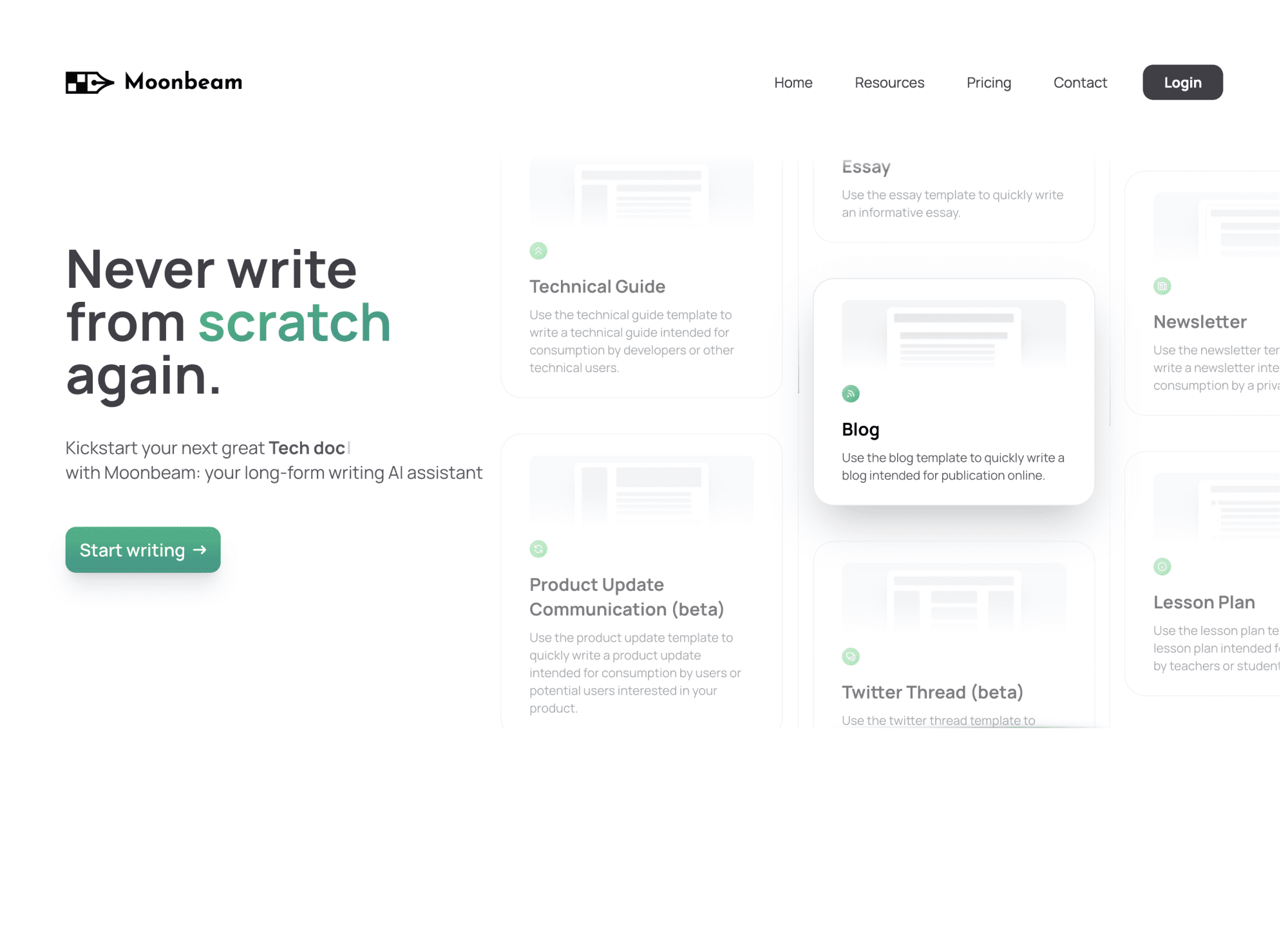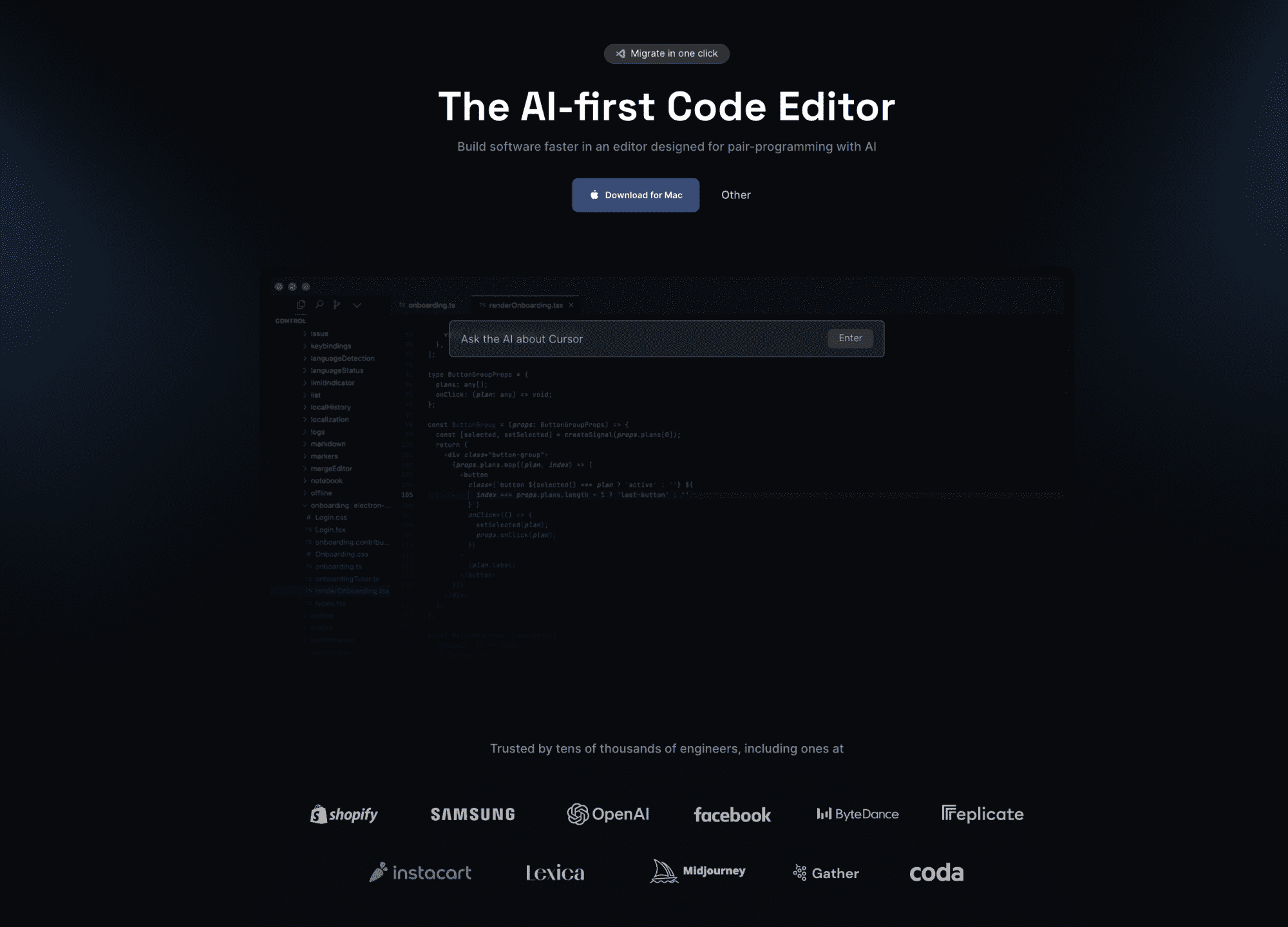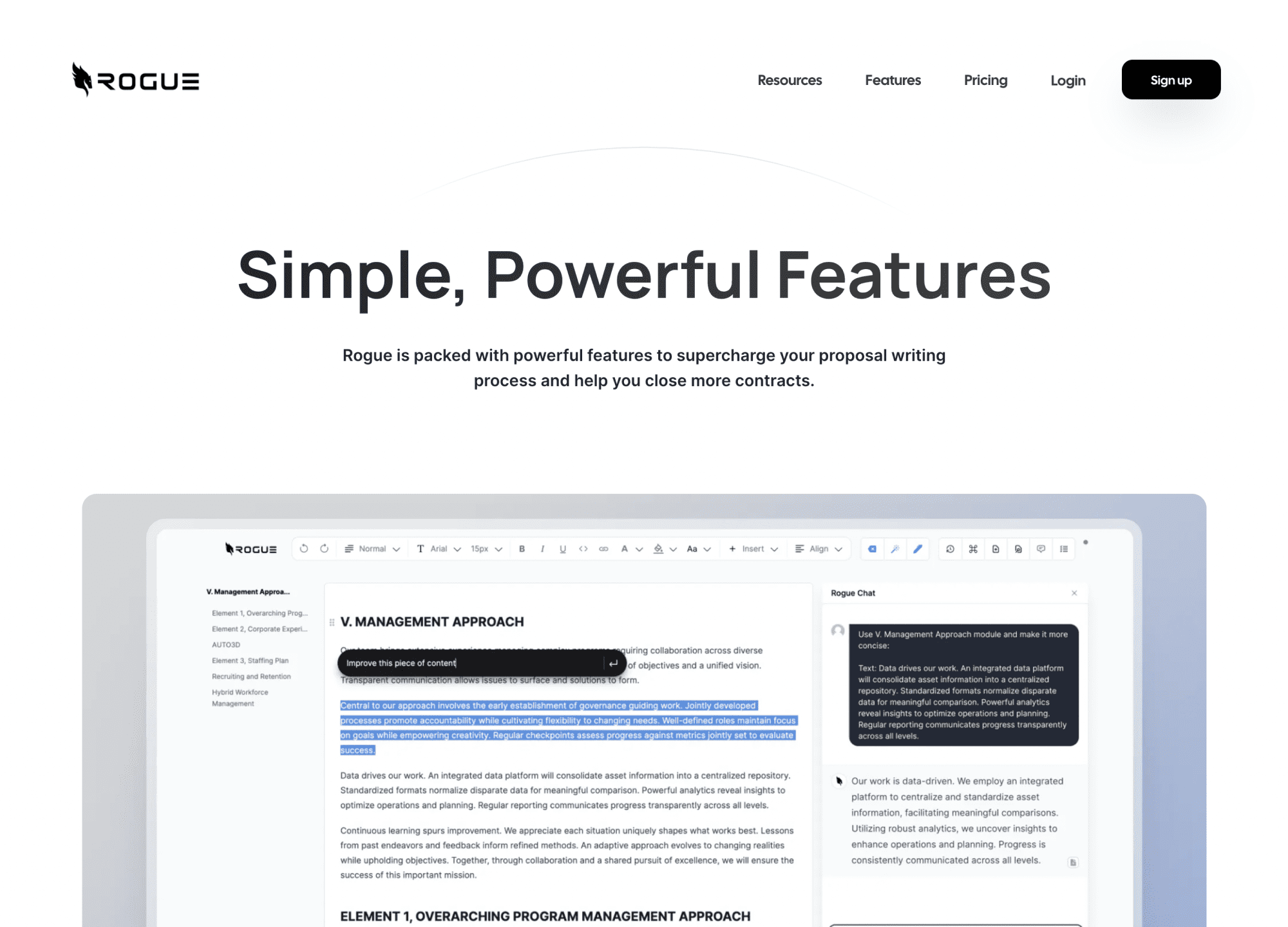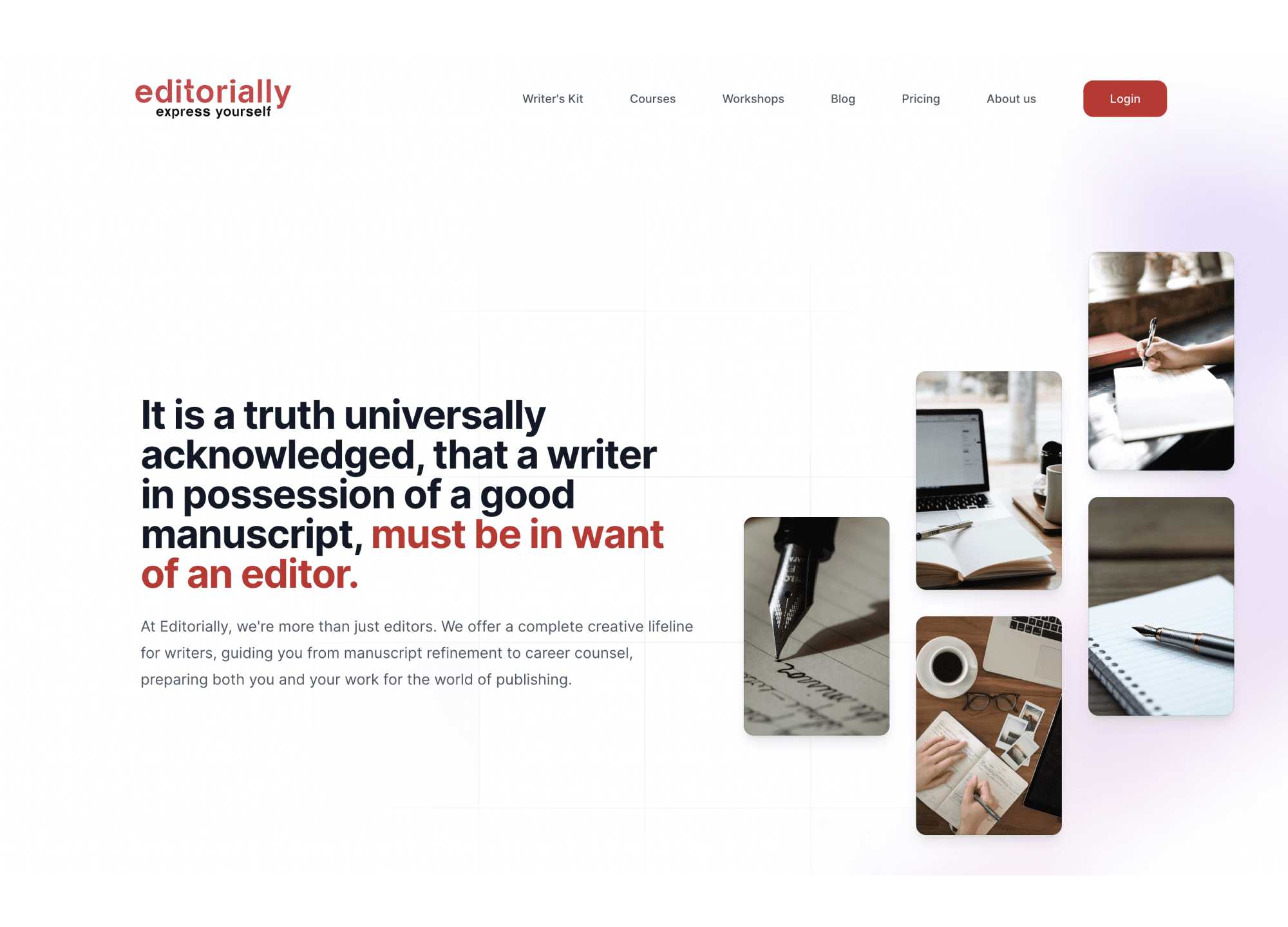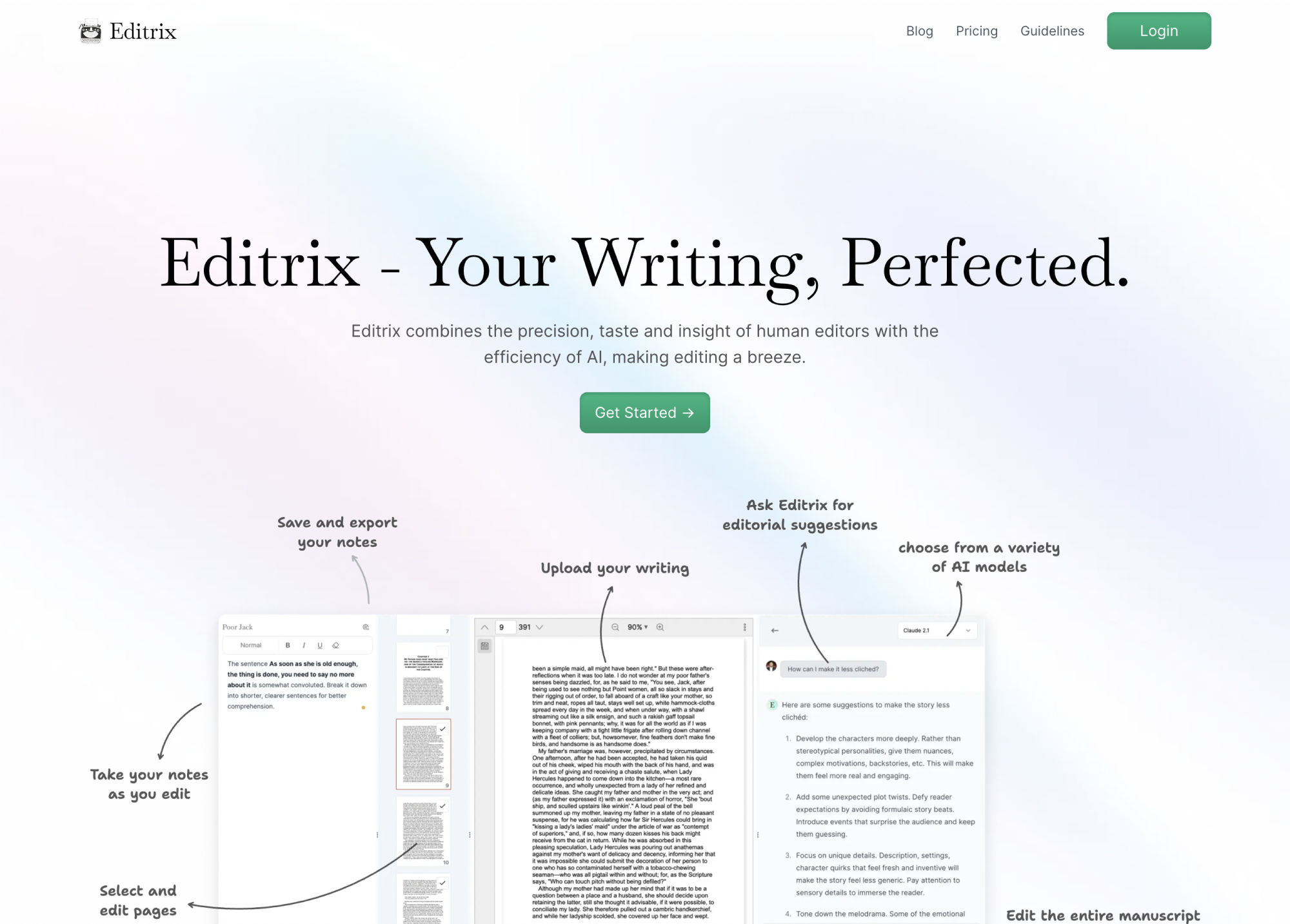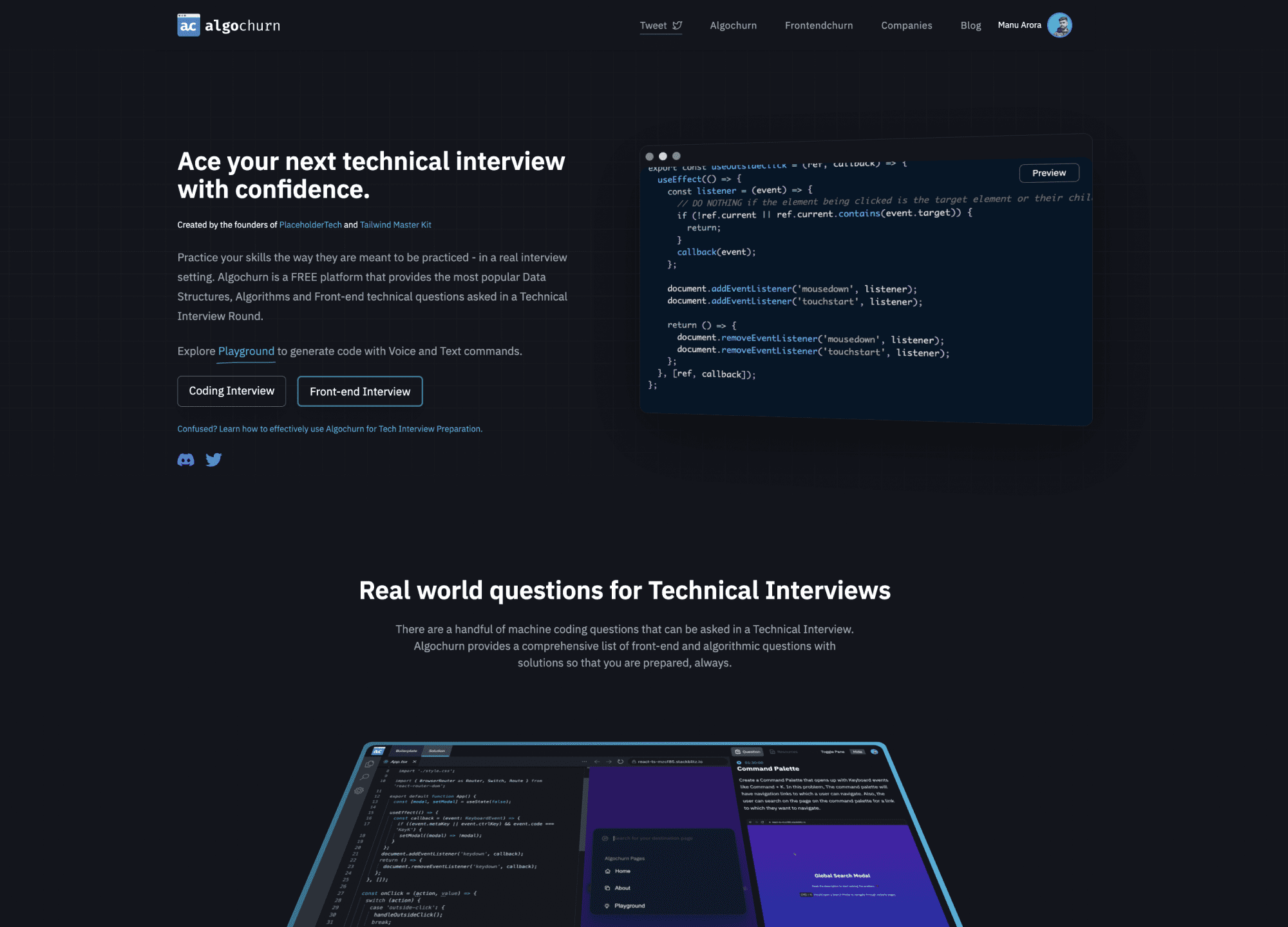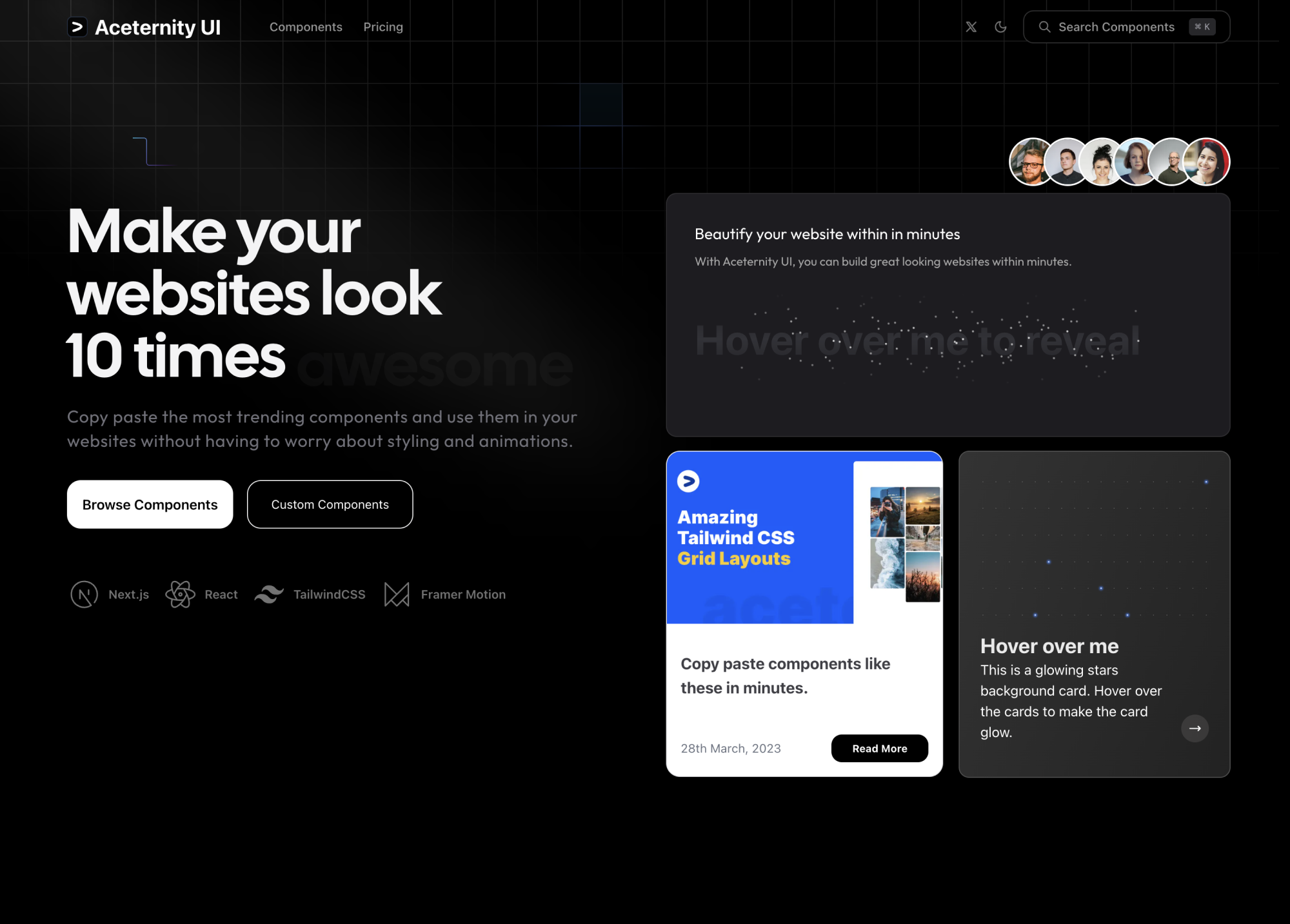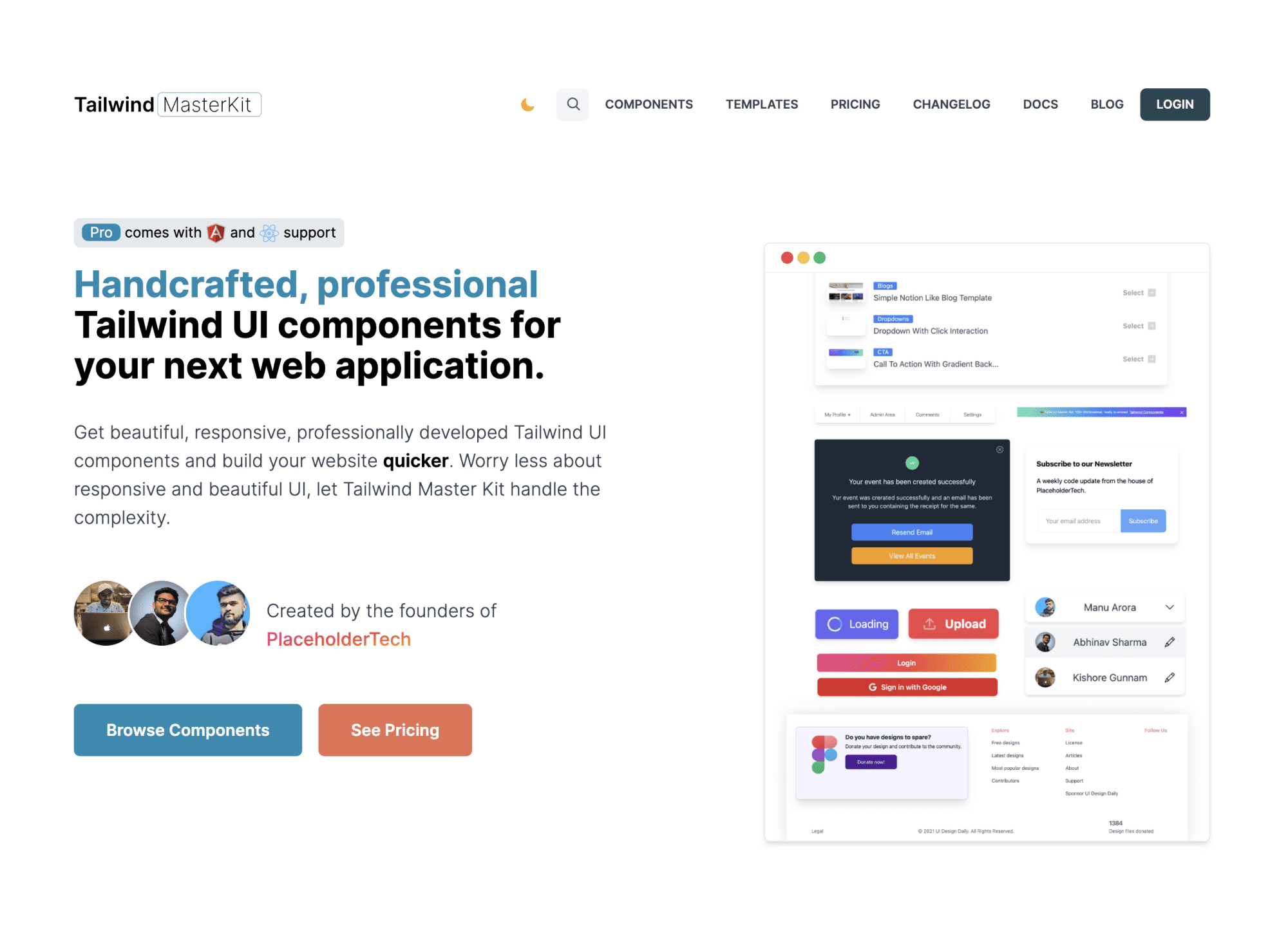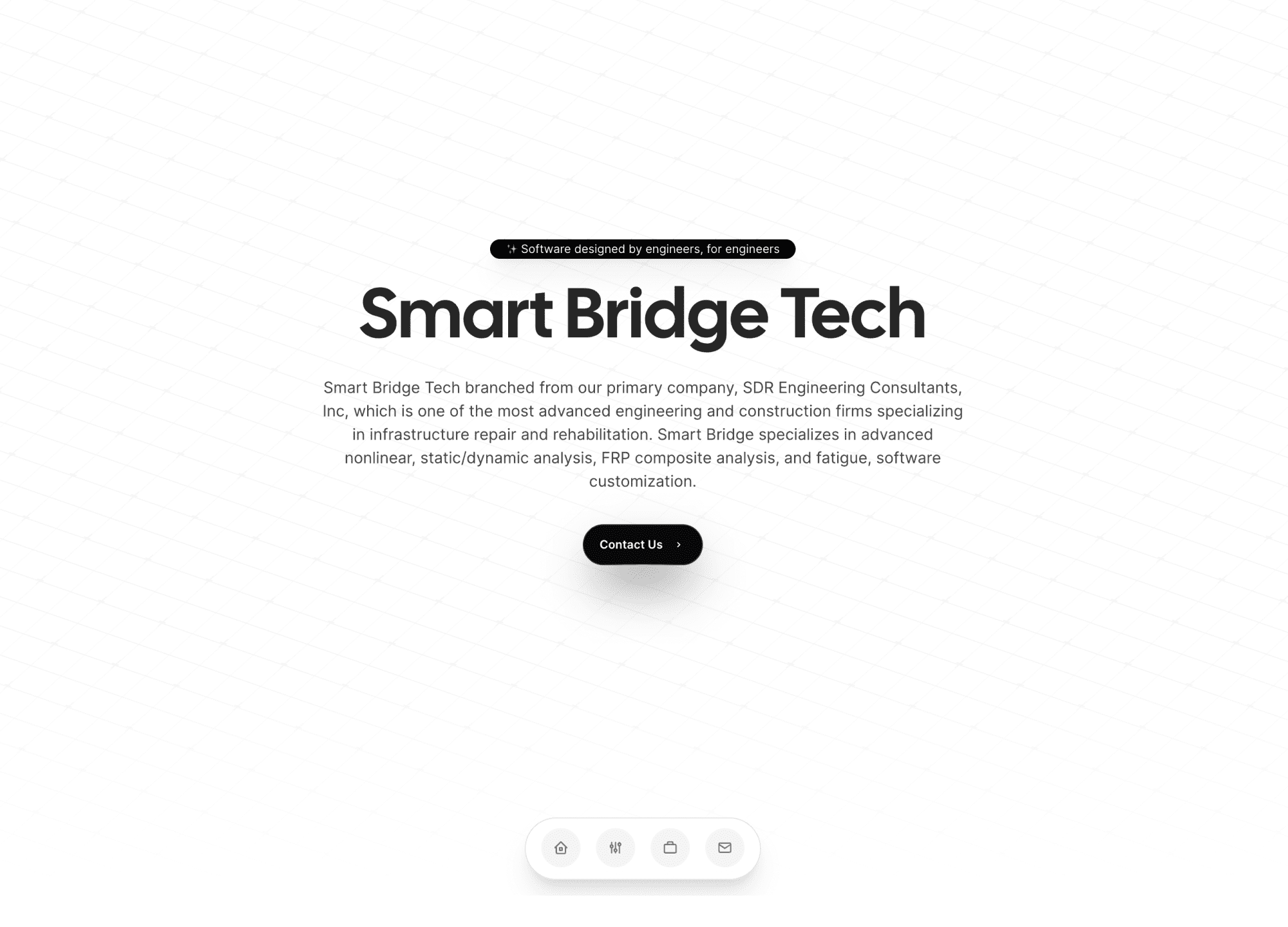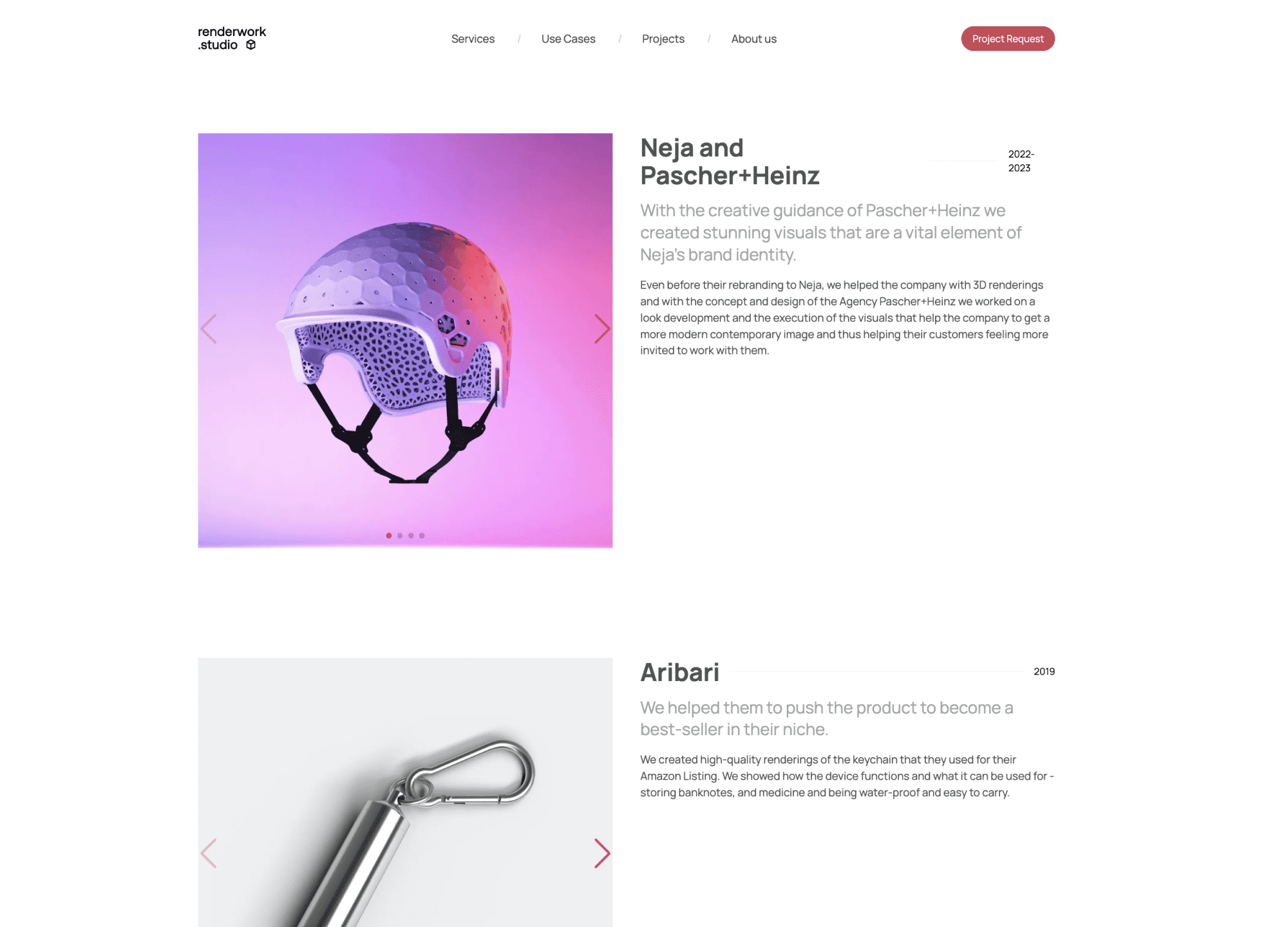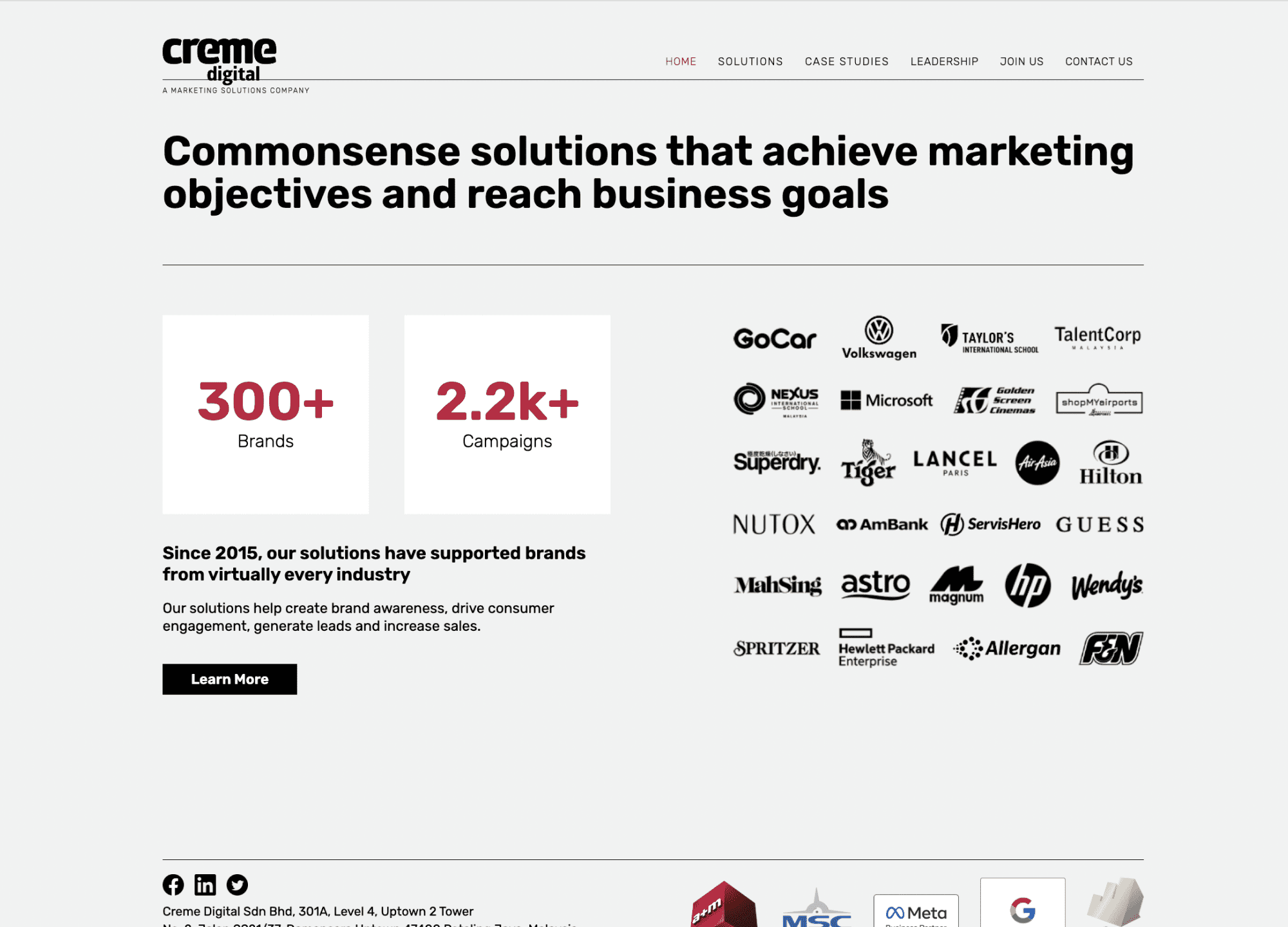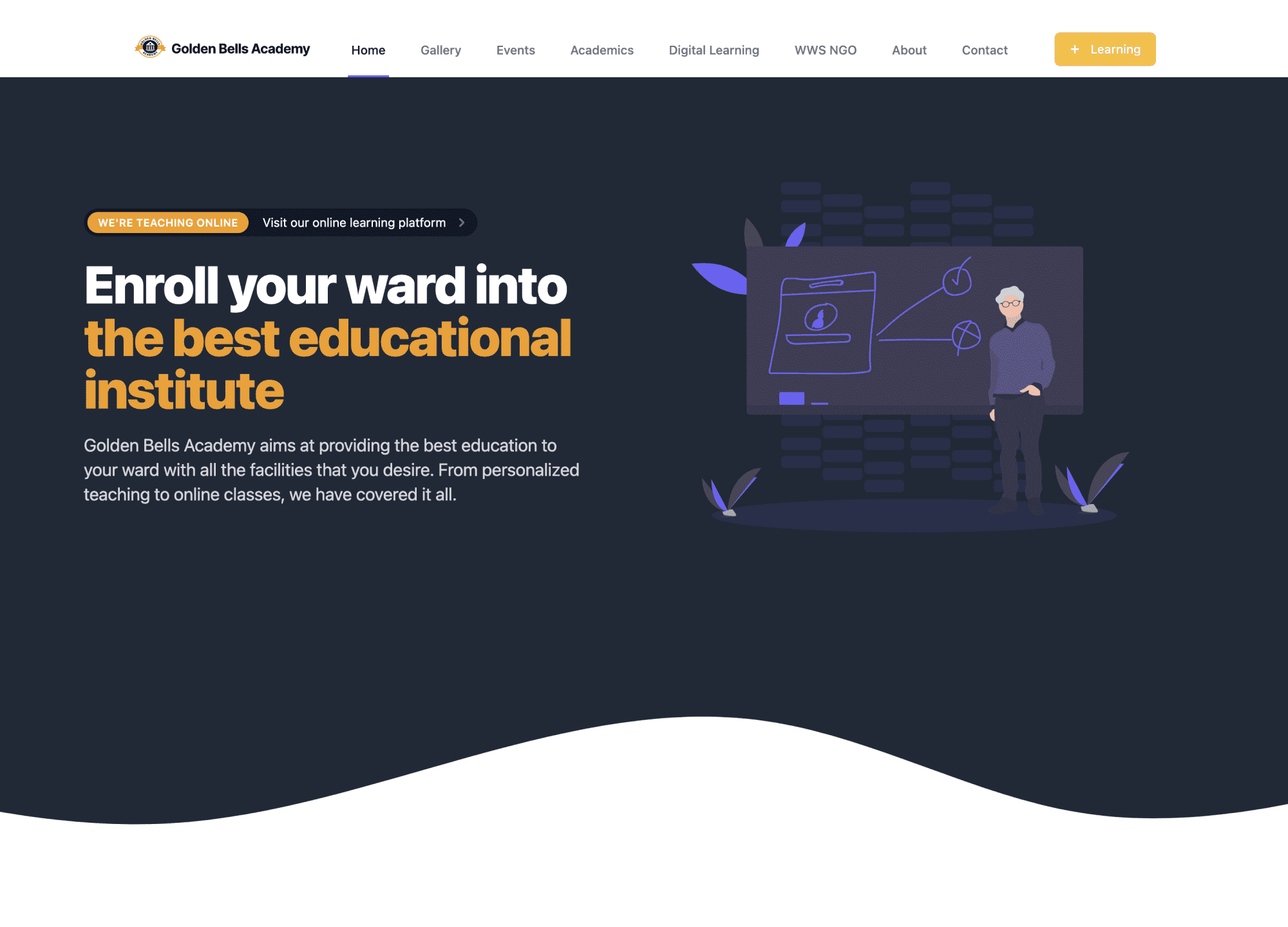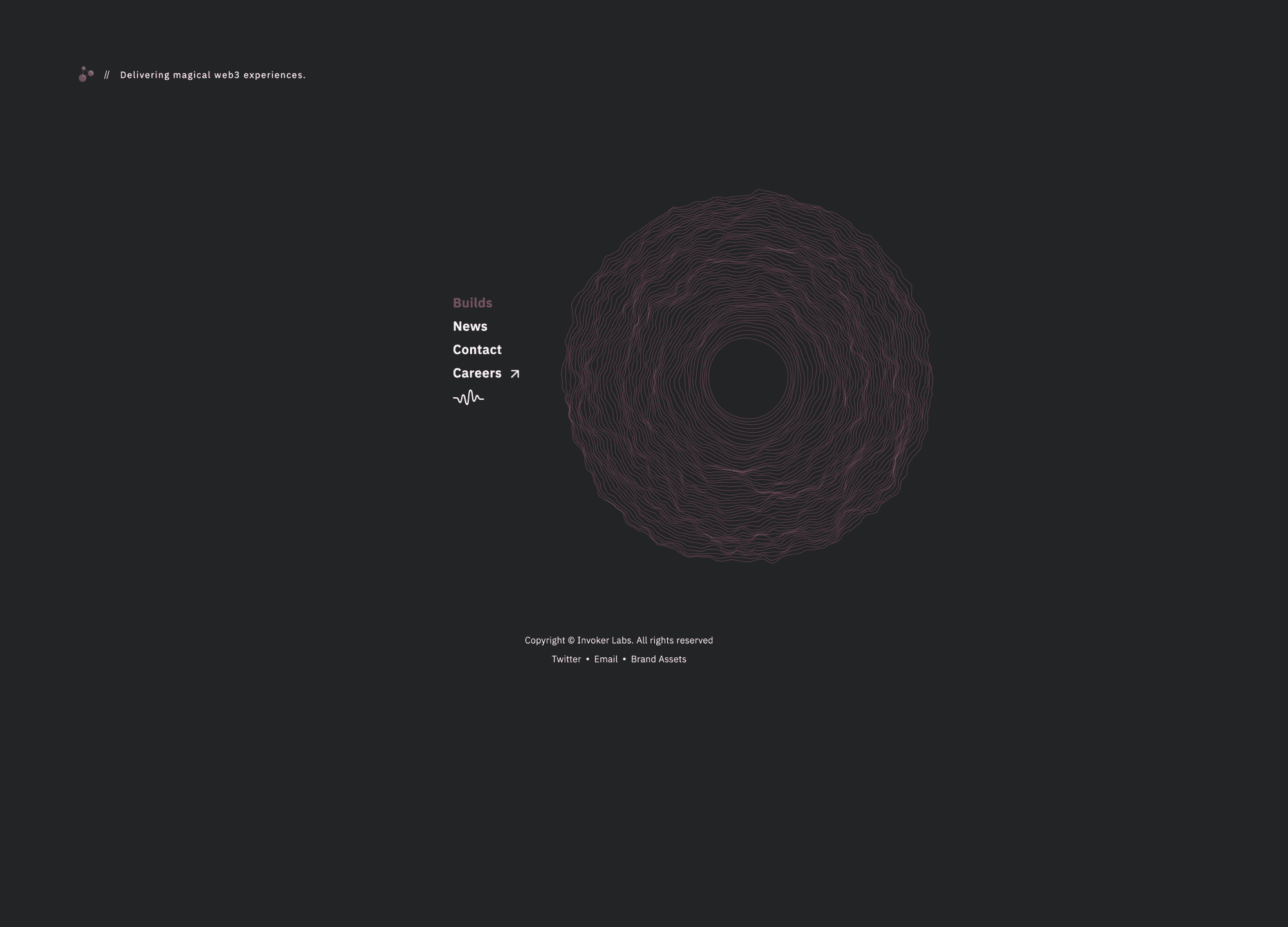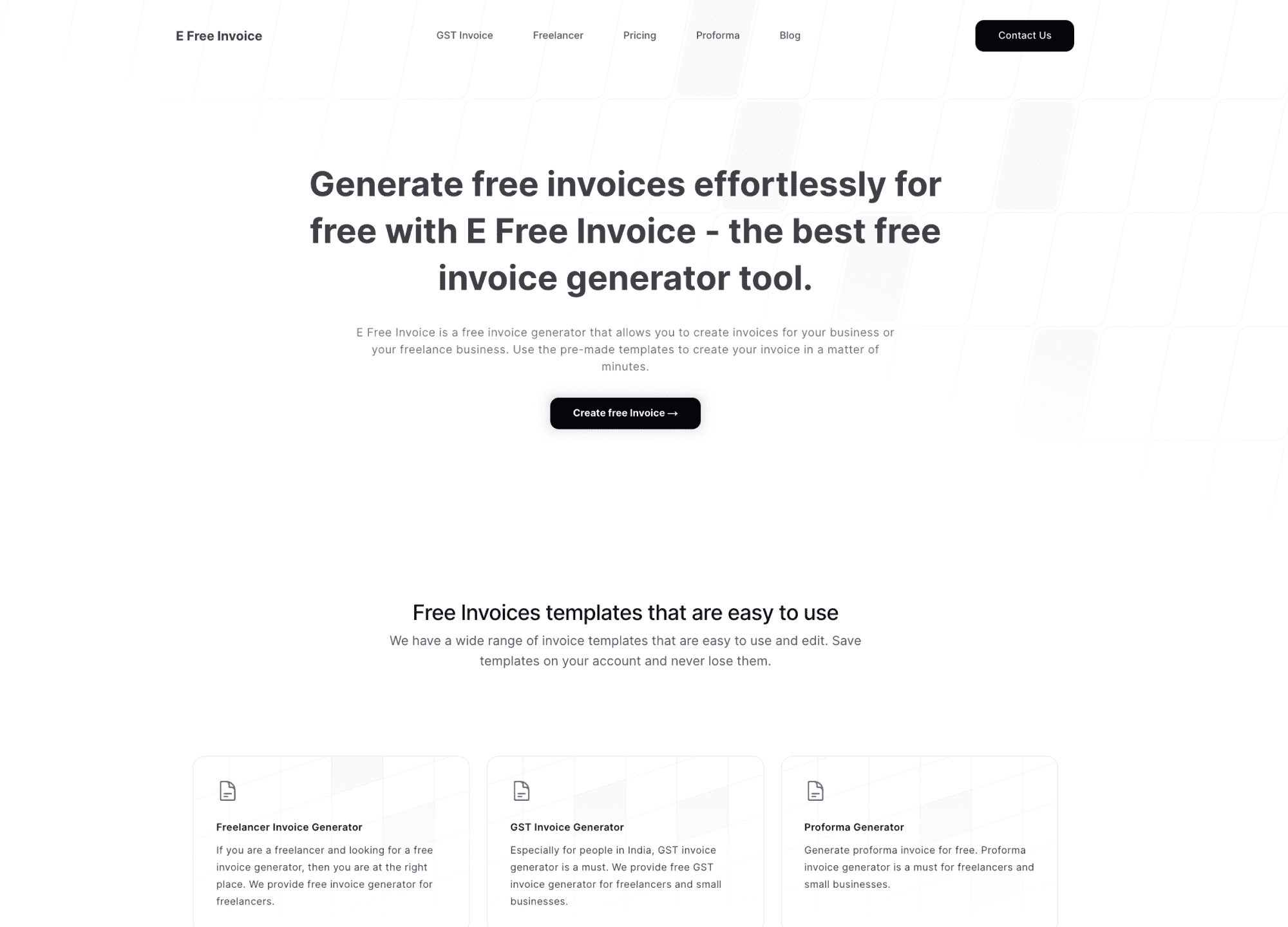The Ultimate
development studio
We build beautiful products with the latest technologies and frameworks. We are a team of passionate developers and designers that love to build amazing products.
Installation
Run the following command
npx shadcn@latest add @aceternity/hero-parallaxProps
HeroParallax
| Prop | Type | Description |
|---|---|---|
products | Array | An array of product objects. Each object should have a title (string), link (string), and thumbnail (string). |
ProductCard
| Prop | Type | Description |
|---|---|---|
product | Object | An object representing a product. It should have a title (string), link (string), and thumbnail (string). |
translate | MotionValue<number> | A Framer Motion value representing the translation of the product card on the x-axis. |
Build websites faster and 10x better than your competitors with
Aceternity UI Pro
Next.js 15, Tailwind CSS v4 and Motion for react powered templates
100+ templates and blocks combined
Ready to copy paste component blocks, save days of development time