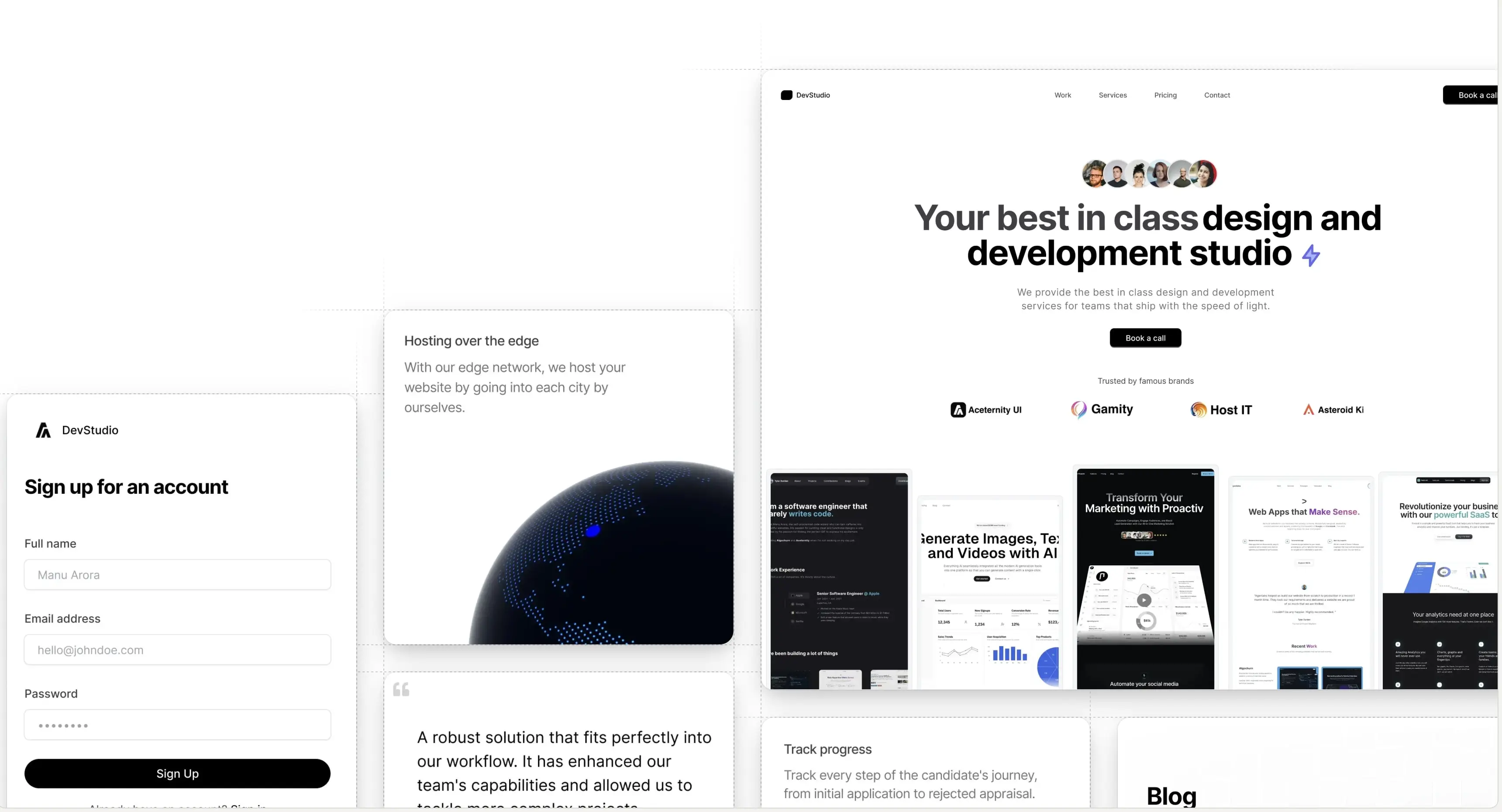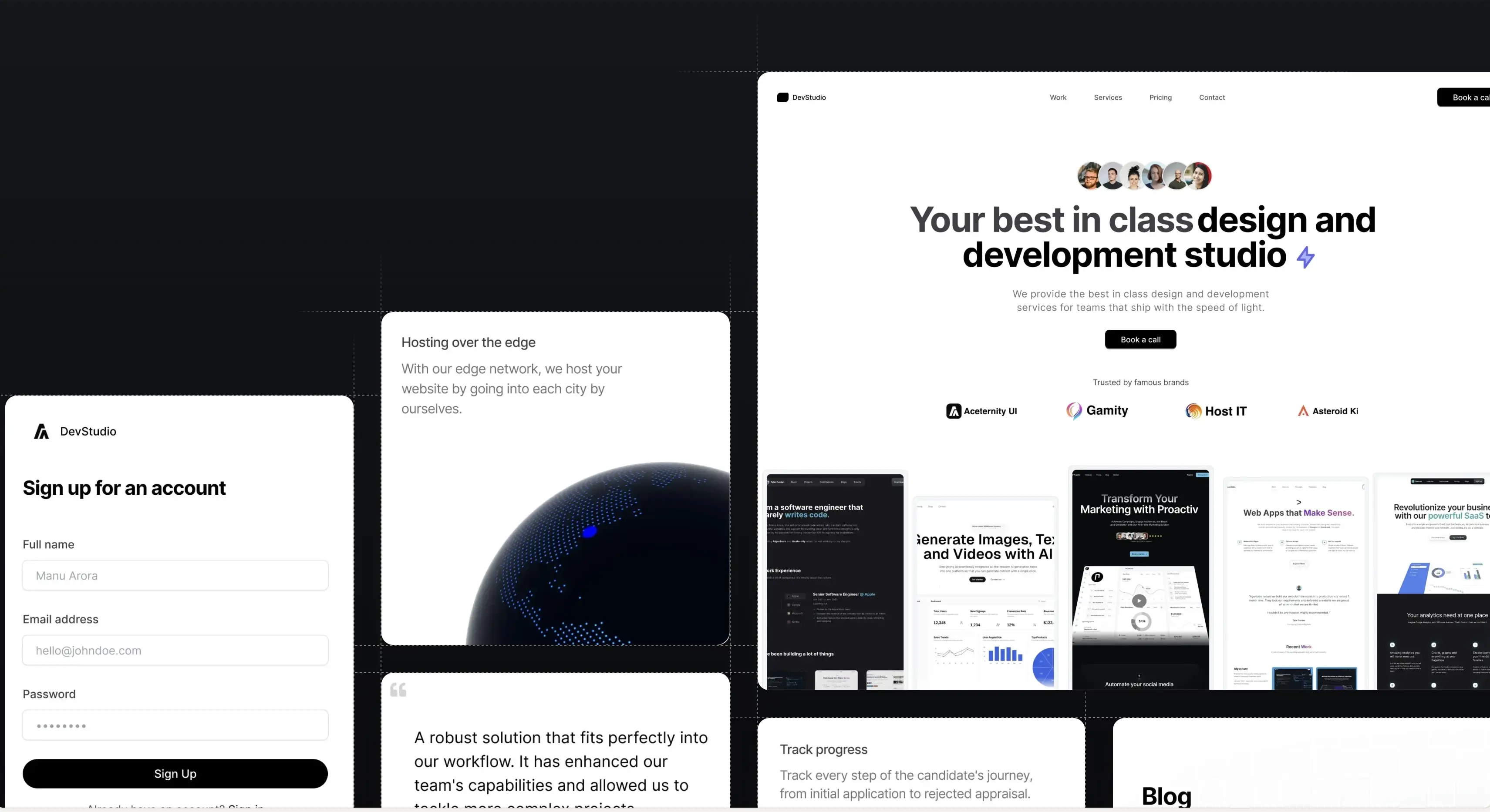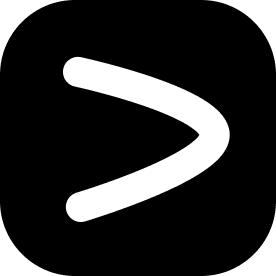React
Lorem Ipsum Dolor Sit Amet

Sit duis est minim proident non nisi velit non consectetur. Esse adipisicing laboris consectetur enim ipsum reprehenderit eu deserunt Lorem ut aliqua anim do. Duis cupidatat qui irure cupidatat incididunt incididunt enim magna id est qui sunt fugiat. Laboris do duis pariatur fugiat Lorem aute sit ullamco. Qui deserunt non reprehenderit dolore nisi velit exercitation Lorem qui do enim culpa. Aliqua eiusmod in occaecat reprehenderit laborum nostrud fugiat voluptate do Lorem culpa officia sint labore. Tempor consectetur excepteur ut fugiat veniam commodo et labore dolore commodo pariatur.
Dolor minim irure ut Lorem proident. Ipsum do pariatur est ad ad veniam in commodo id reprehenderit adipisicing. Proident duis exercitation ad quis ex cupidatat cupidatat occaecat adipisicing.
Tempor quis dolor veniam quis dolor. Sit reprehenderit eiusmod reprehenderit deserunt amet laborum consequat adipisicing officia qui irure id sint adipisicing. Adipisicing fugiat aliqua nulla nostrud. Amet culpa officia aliquip deserunt veniam deserunt officia adipisicing aliquip proident officia sunt.
Changelog
Lorem Ipsum Dolor Sit Amet

Ex irure dolore veniam ex velit non aute nisi labore ipsum occaecat deserunt cupidatat aute. Enim cillum dolor et nulla sunt exercitation non voluptate qui aliquip esse tempor. Ullamco ut sunt consectetur sint qui qui do do qui do. Labore laborum culpa magna reprehenderit ea velit id esse adipisicing deserunt amet dolore. Ipsum occaecat veniam commodo proident aliqua id ad deserunt dolor aliquip duis veniam sunt.
In dolore veniam excepteur eu est et sunt velit. Ipsum sint esse veniam fugiat esse qui sint ad sunt reprehenderit do qui proident reprehenderit. Laborum exercitation aliqua reprehenderit ea sint cillum ut mollit.
Launch Week
Lorem Ipsum Dolor Sit Amet

Ex irure dolore veniam ex velit non aute nisi labore ipsum occaecat deserunt cupidatat aute. Enim cillum dolor et nulla sunt exercitation non voluptate qui aliquip esse tempor. Ullamco ut sunt consectetur sint qui qui do do qui do. Labore laborum culpa magna reprehenderit ea velit id esse adipisicing deserunt amet dolore. Ipsum occaecat veniam commodo proident aliqua id ad deserunt dolor aliquip duis veniam sunt.
Installation
Run the following command
npx shadcn@latest add @aceternity/tracing-beamProps
| Prop name | Type | Description |
|---|---|---|
className | string | The class name of the child component. |
children | React.ReactNode | The contents of your page |
Build websites faster and 10x better than your competitors with
Aceternity UI Pro
Next.js 15, Tailwind CSS v4 and Motion for react powered templates
100+ templates and blocks combined
Ready to copy paste component blocks, save days of development time