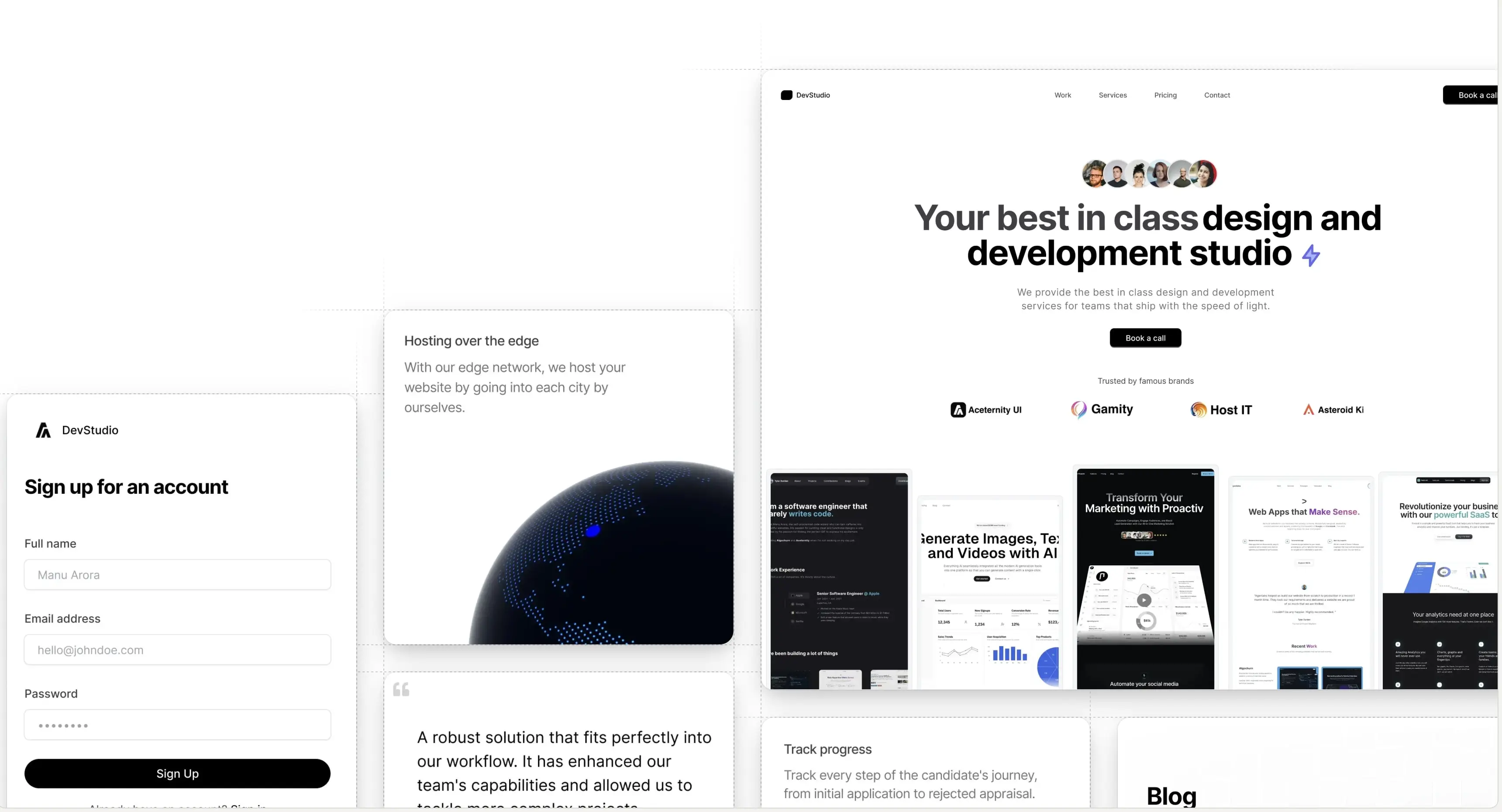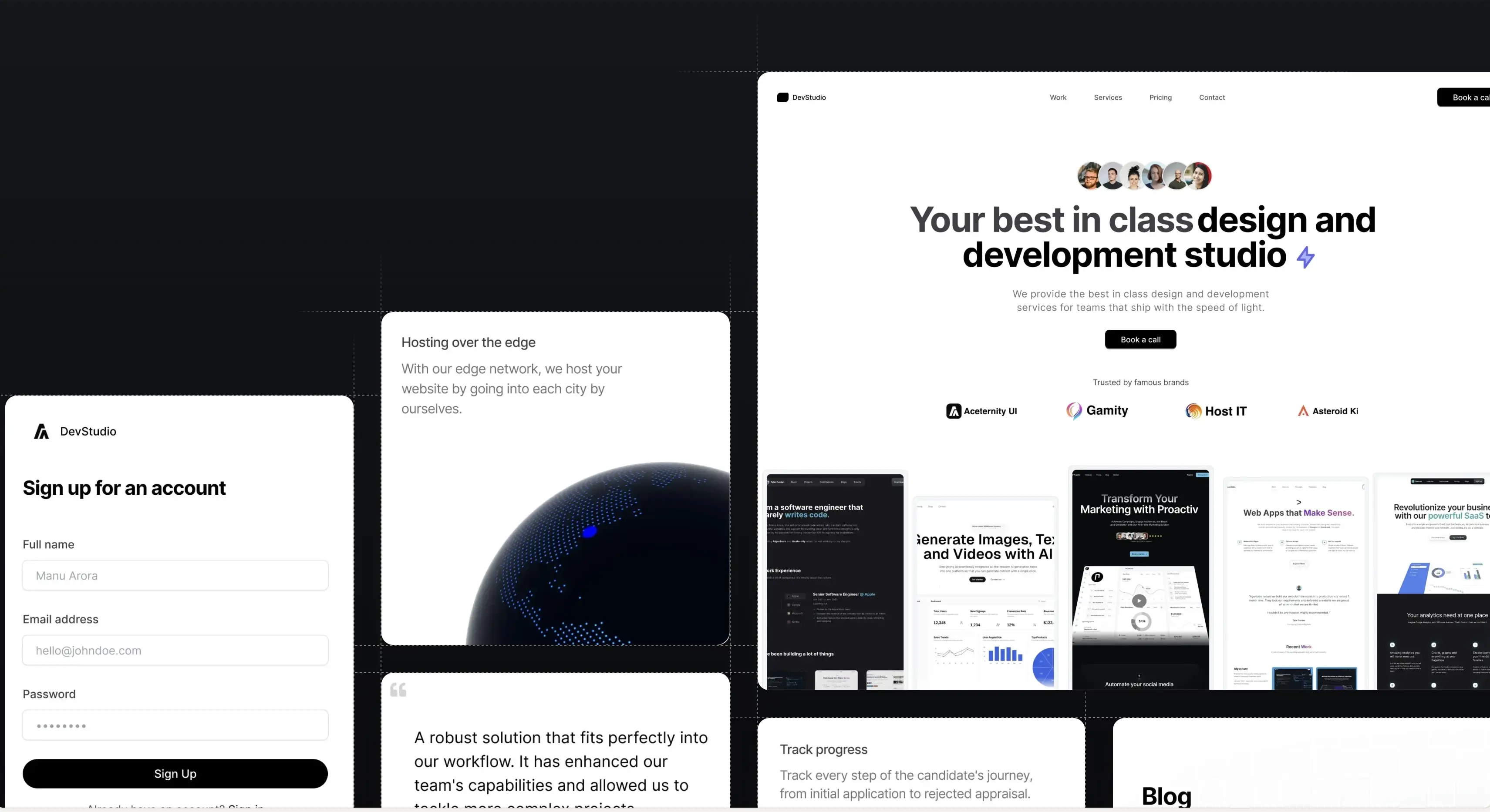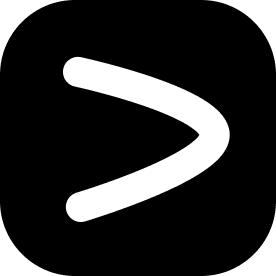Collaborative Editing
Work together in real time with your team, clients, and stakeholders. Collaborate on documents, share ideas, and make decisions quickly. With our platform, you can streamline your workflow and increase productivity.
Real time changes
See changes as they happen. With our platform, you can track every modification in real time. No more confusion about the latest version of your project. Say goodbye to the chaos of version control and embrace the simplicity of real-time updates.
Version control
Experience real-time updates and never stress about version control again. Our platform ensures that you're always working on the most recent version of your project, eliminating the need for constant manual updates. Stay in the loop, keep your team aligned, and maintain the flow of your work without any interruptions.
Running out of content
Experience real-time updates and never stress about version control again. Our platform ensures that you're always working on the most recent version of your project, eliminating the need for constant manual updates. Stay in the loop, keep your team aligned, and maintain the flow of your work without any interruptions.
Installation
Run the following command
npx shadcn@latest add @aceternity/sticky-scroll-revealProps
| Prop name | Type | Description |
|---|---|---|
content | Array<{title: string, description: string, content: React.ReactNode}> | content object that renders the children inside sticky scroll component . |
contentClassName | string | className for the right side container that sticks to the top . |
Build websites faster and 10x better than your competitors with
Aceternity UI Pro
Next.js 15, Tailwind CSS v4 and Motion for react powered templates
100+ templates and blocks combined
Ready to copy paste component blocks, save days of development time