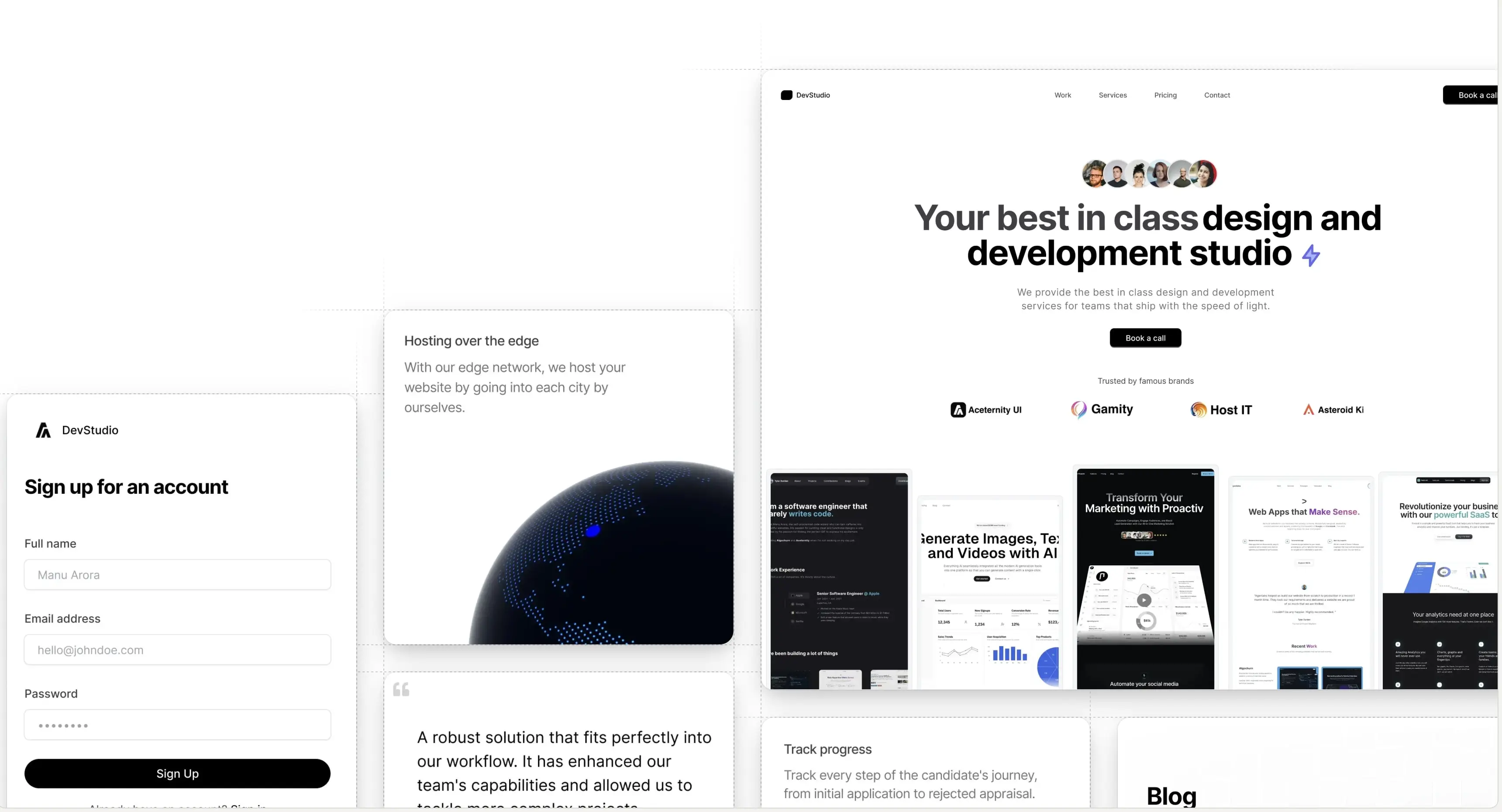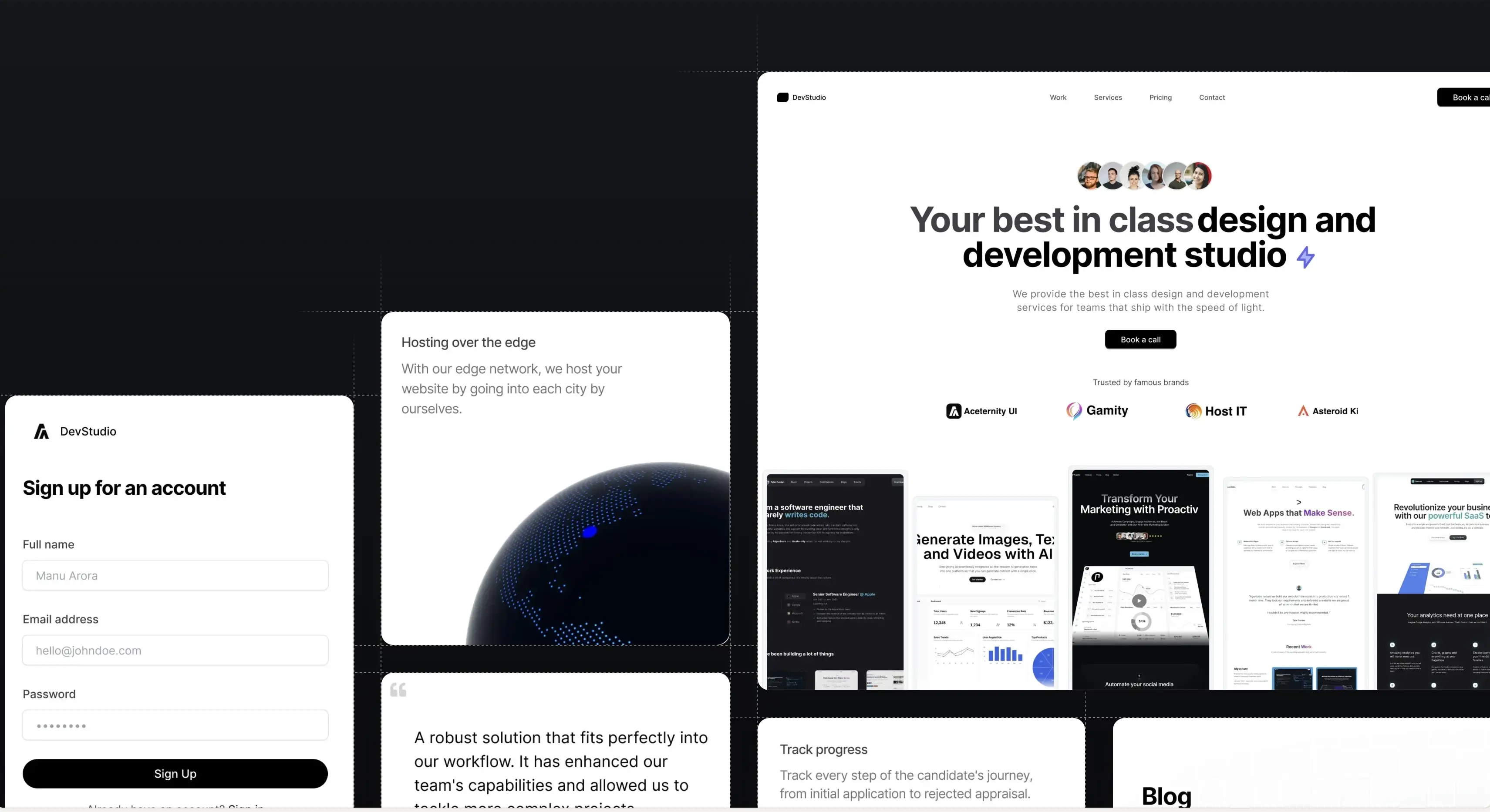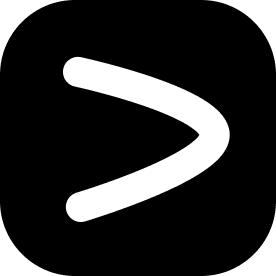The Dawn of Innovation
Explore the birth of groundbreaking ideas and inventions.
The Digital Revolution
Dive into the transformative power of technology.
The Art of Design
Discover the beauty of thoughtful and functional design.
The Power of Communication
Understand the impact of effective communication in our lives.
The Pursuit of Knowledge
Join the quest for understanding and enlightenment.
The Joy of Creation
Experience the thrill of bringing ideas to life.
The Spirit of Adventure
Embark on exciting journeys and thrilling discoveries.
Installation
Run the following command
npx shadcn@latest add @aceternity/bento-gridExample
Populated with Header and Content
AI Content Generation
Experience the power of AI in generating unique content.
Automated Proofreading
Let AI handle the proofreading of your documents.
Contextual Suggestions
Get AI-powered suggestions based on your writing context.

Just code in Vanilla Javascript
Delusional

Tailwind CSS is cool, you know
Sensible

I love angular, RSC, and Redux.
Helpless
Sentiment Analysis
Understand the sentiment of your text with AI analysis.

There are a lot of cool framerworks out there like React, Angular, Vue, Svelte that can make your life ....
Use PHP.
Text Summarization
Summarize your lengthy documents with AI technology.
2 Column Grid
The Dawn of Innovation
Explore the birth of groundbreaking ideas and inventions.
The Digital Revolution
Dive into the transformative power of technology.
The Art of Design
Discover the beauty of thoughtful and functional design.
The Power of Communication
Understand the impact of effective communication in our lives.
Props
| Prop name | Type | Description |
|---|---|---|
className | string | The class name of the child component. |
items | {title: string, description: string, header: ReactNode, icon: ReactNode} | items that you can map through, passed as props to the BentoGridItem component |
Build websites faster and 10x better than your competitors with
Aceternity UI Pro
Next.js 15, Tailwind CSS v4 and Motion for react powered templates
100+ templates and blocks combined
Ready to copy paste component blocks, save days of development time