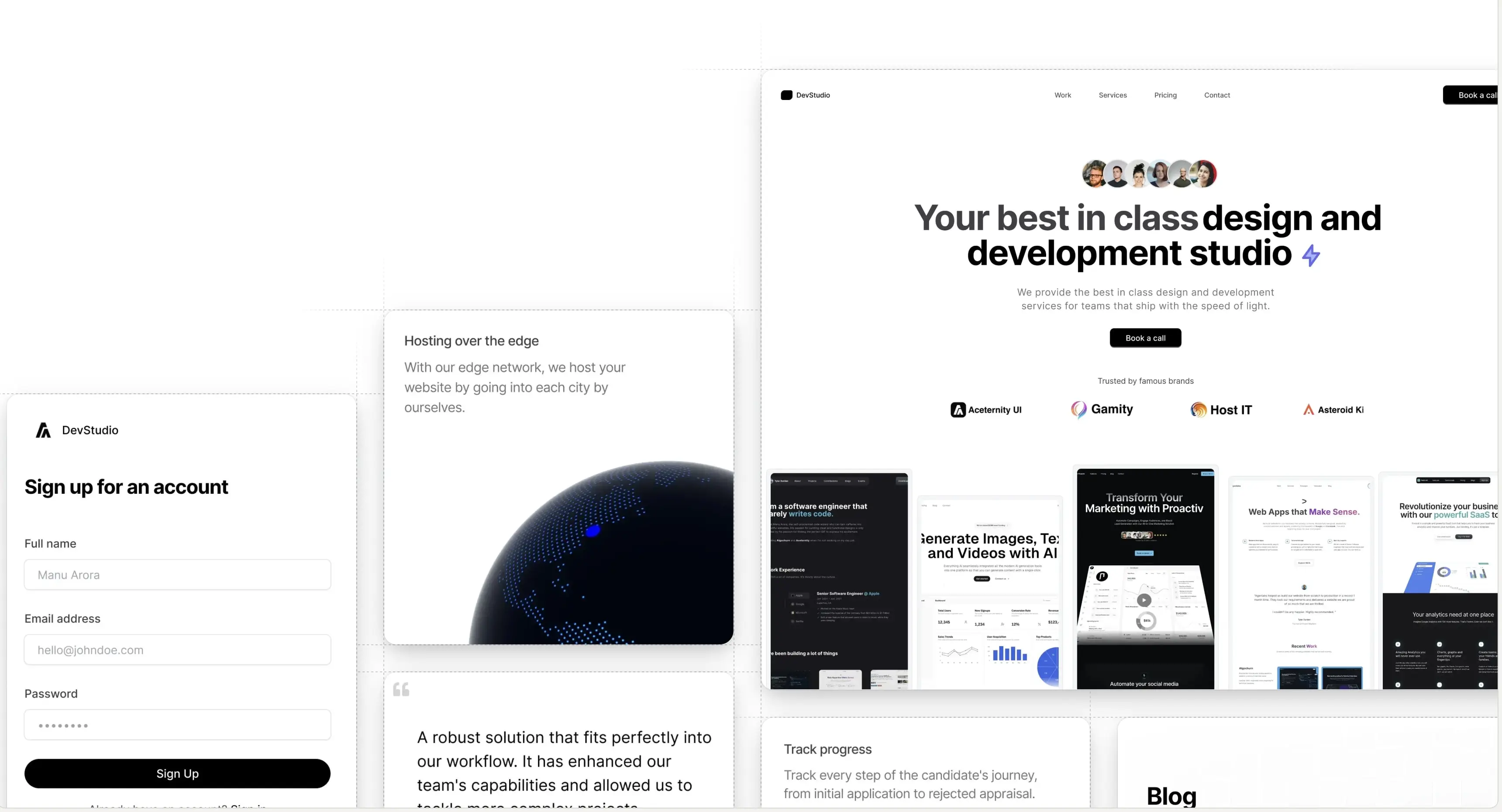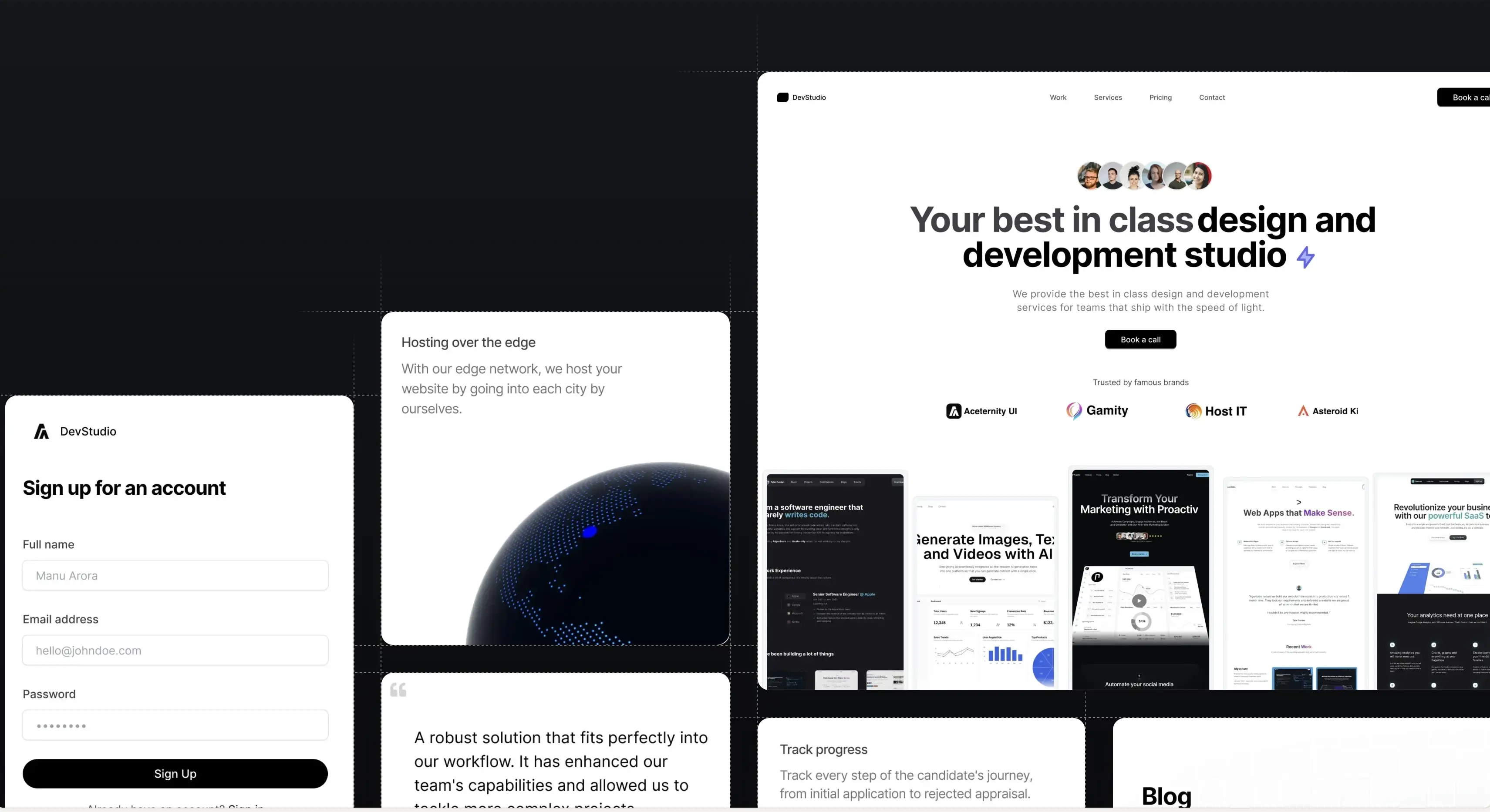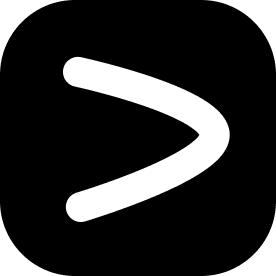Installation
Run the following command
npx shadcn@latest add @aceternity/file-uploadProps
| Prop Name | Type | Default | Description |
|---|---|---|---|
onChange | (files: File[]) => void | undefined | Callback function that is called when files are uploaded or dropped. |
The overall theme and initial design of this component is inspied by Natko Hasic
Build websites faster and 10x better than your competitors with
Aceternity UI Pro
Next.js 15, Tailwind CSS v4 and Motion for react powered templates
100+ templates and blocks combined
Ready to copy paste component blocks, save days of development time