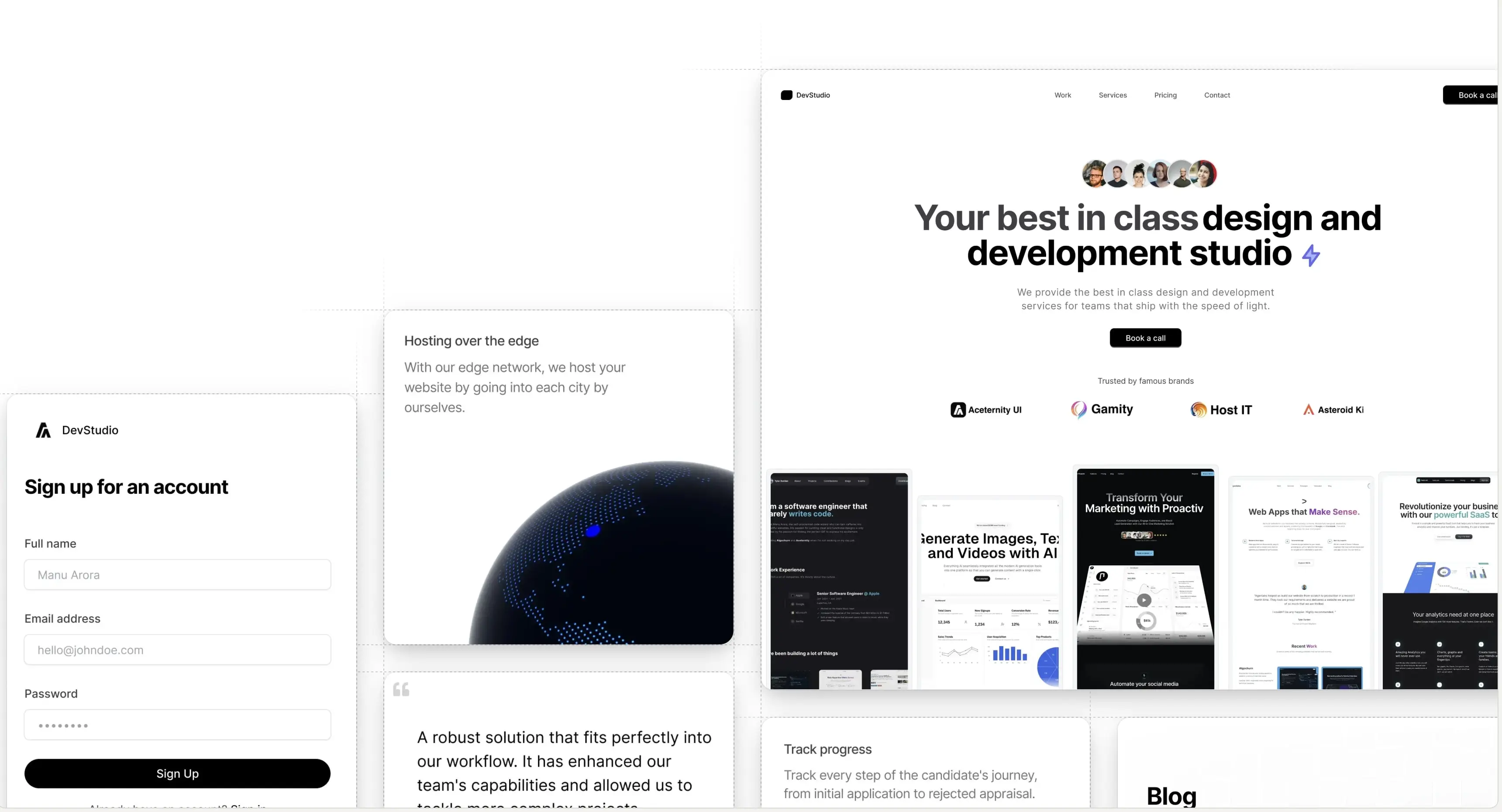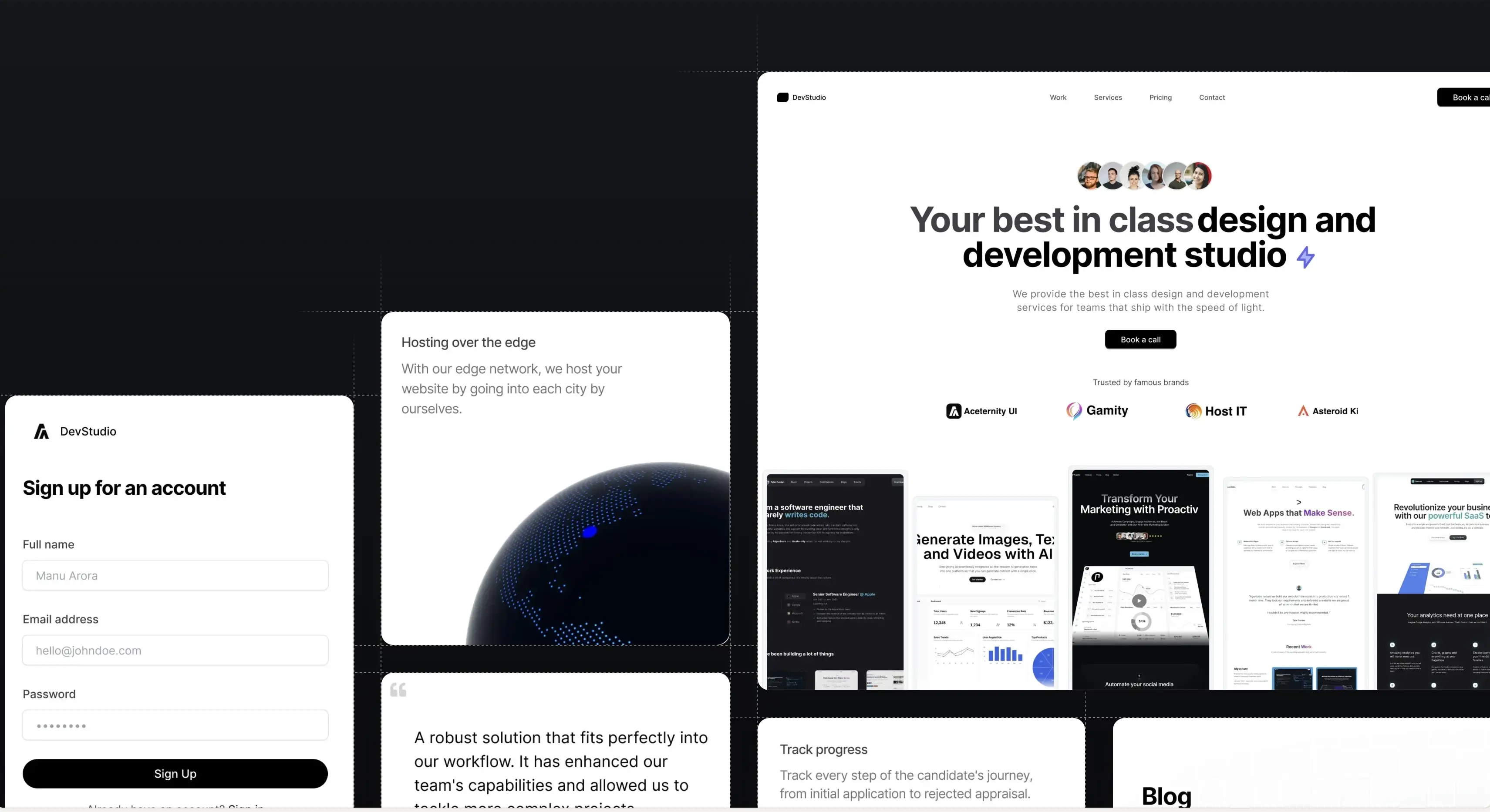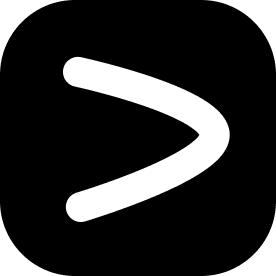All the buttons can be copied directly from the preview. The source code is also available in the Installation section.
Installation (optional)
Install dependencies
npm i motion clsx tailwind-merge react-element-to-jsx-stringAdd util file
import { ClassValue, clsx } from "clsx";
import { twMerge } from "tailwind-merge";
export function cn(...inputs: ClassValue[]) {
return twMerge(clsx(inputs));
}Copy these keyframe and animation styles in tailwind.config.ts file
/** @type {import('tailwindcss').Config} */
module.exports = {
content: [
"./src/pages/**/*.{js,ts,jsx,tsx,mdx}",
"./src/components/**/*.{js,ts,jsx,tsx,mdx}",
"./src/app/**/*.{js,ts,jsx,tsx,mdx}",
],
darkMode: "class",
theme: {
extend: {
animation: {
shimmer: "shimmer 2s linear infinite",
},
keyframes: {
shimmer: {
from: {
backgroundPosition: "0 0",
},
to: {
backgroundPosition: "-200% 0",
},
},
},
},
},
plugins: [],
};Copy the source code (optional)
components/ui/tailwindcss-buttons.tsx
"use client";
import React from "react";
import { IconClipboard } from "@tabler/icons-react";
import { cn } from "@/lib/utils";
export const ButtonsCard = ({
children,
className,
onClick,
}: {
children?: React.ReactNode;
className?: string;
onClick?: () => void;
}) => {
return (
<div
onClick={onClick}
className={cn(
"h-60 w-full bg-white rounded-xl border border-neutral-100 dark:bg-black dark:border-white/[0.2] hover:border-neutral-200 group/btn overflow-hidden relative flex items-center justify-center",
className
)}
>
<div className="absolute inset-0 dark:bg-dot-white/[0.1] bg-dot-black/[0.1]" />
<IconClipboard className="absolute top-2 right-2 text-neutral-300 group-hover/btn:block hidden h-4 w-4 transition duration-200" />
<div className="relative z-40">{children}</div>
</div>
);
};Build websites faster and 10x better than your competitors with
Aceternity UI Pro
Next.js 15, Tailwind CSS v4 and Motion for react powered templates
100+ templates and blocks combined
Ready to copy paste component blocks, save days of development time