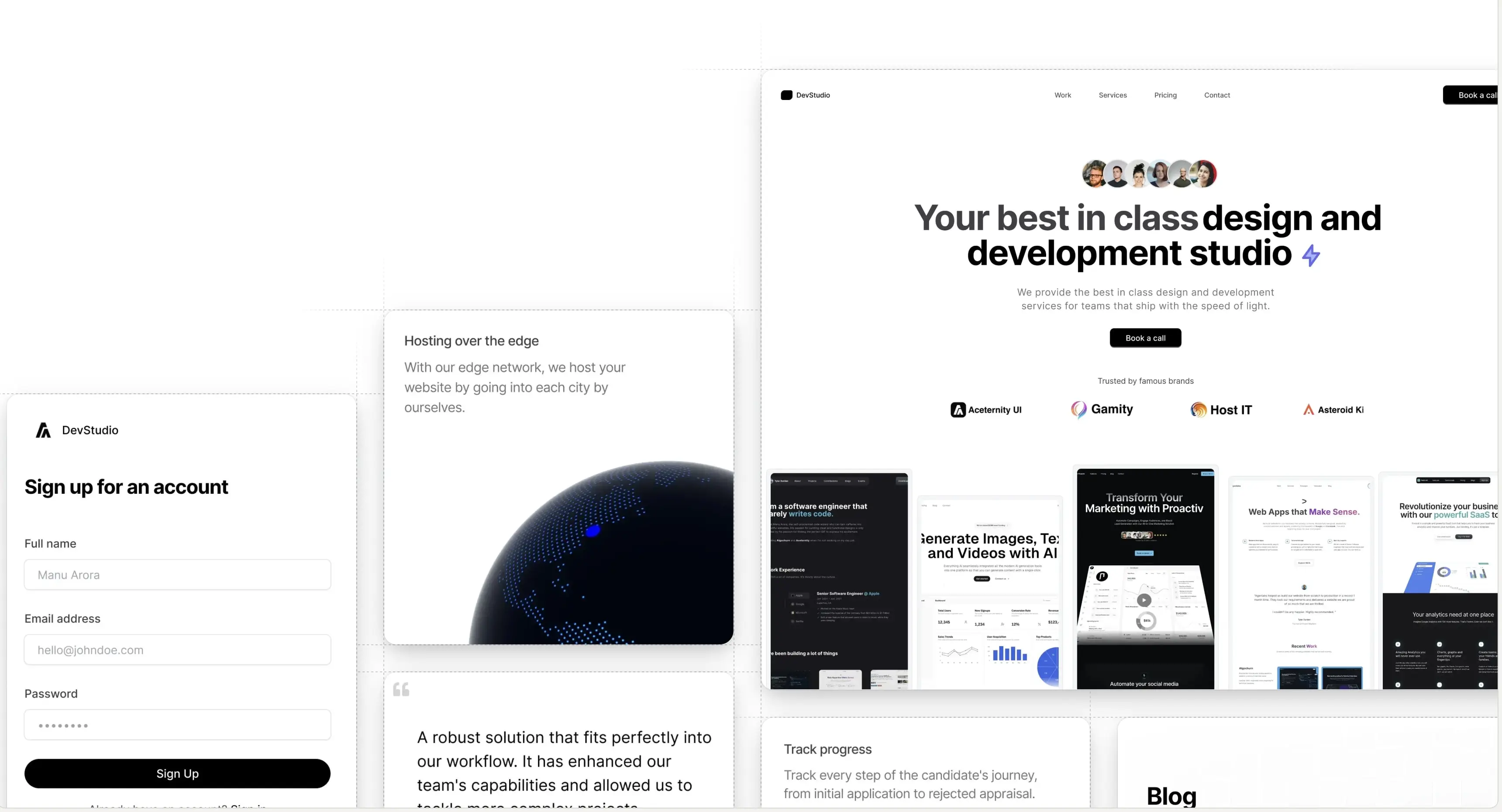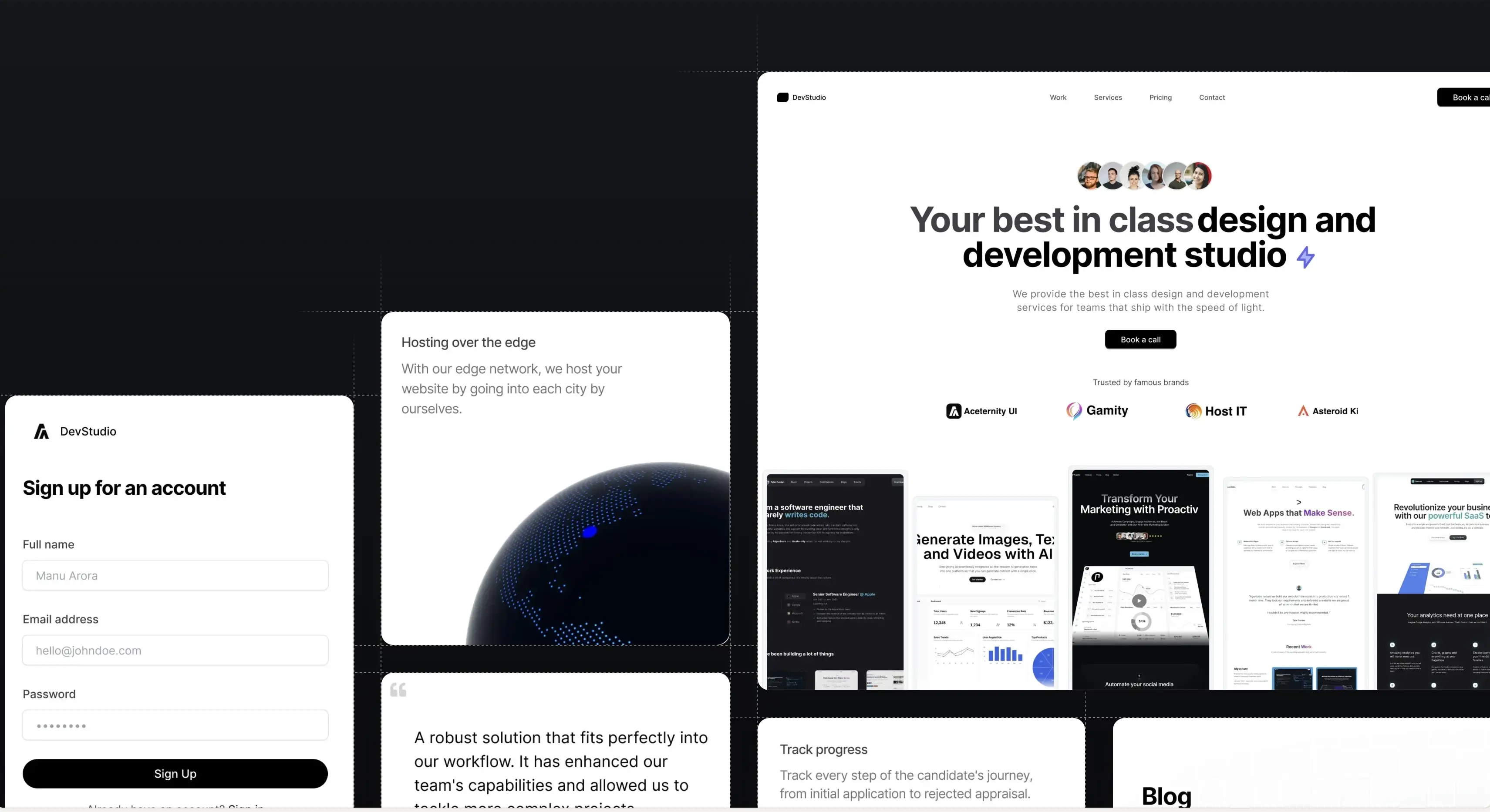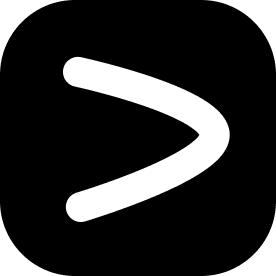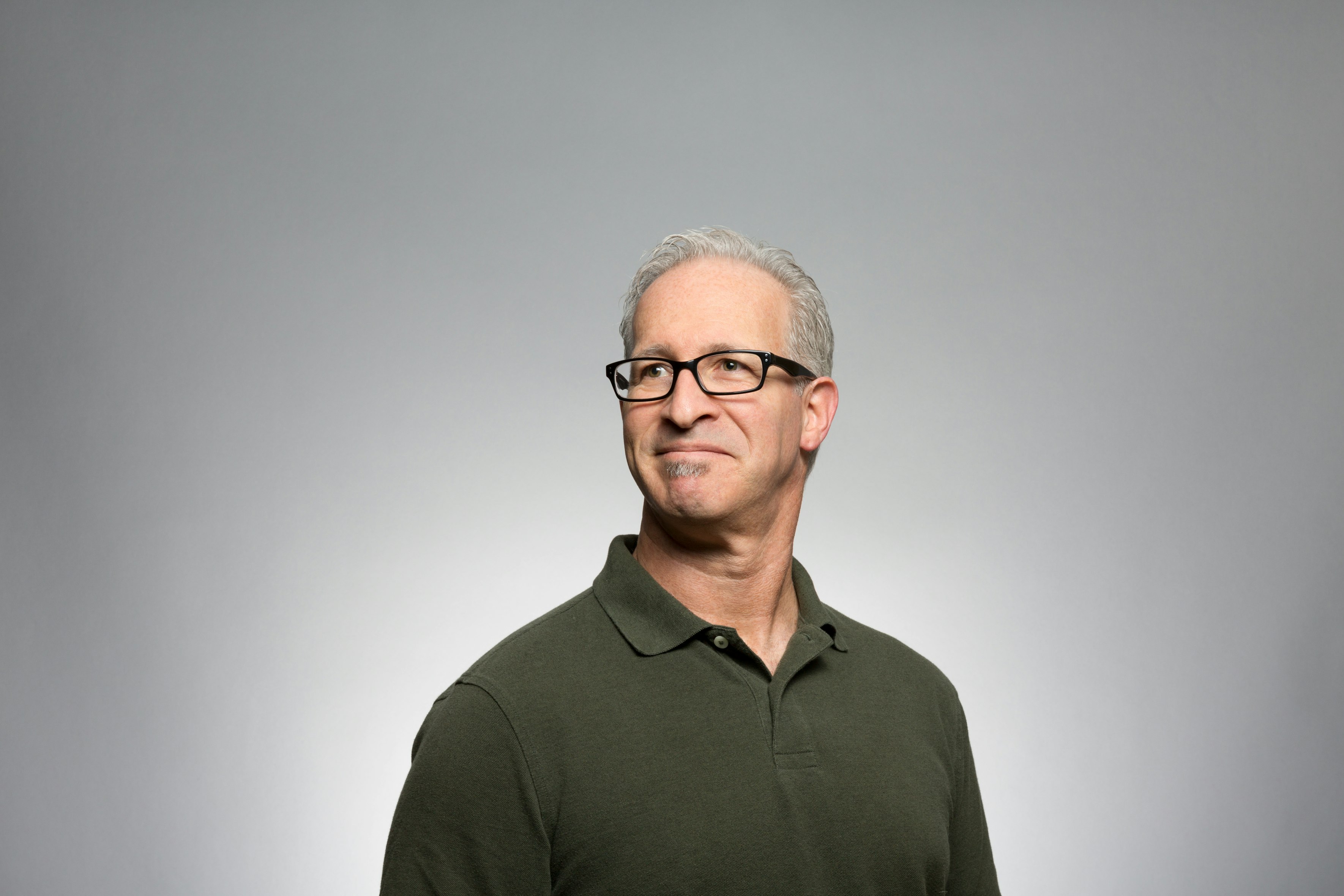Installation
Run the following command
npx shadcn@latest add @aceternity/animated-tooltipProps
| Prop name | Type | Description |
|---|---|---|
items | Array<{id: number, name: string, designation: string, image: string}> | An array of objects, each representing an item. Each object in the array should have the following properties: id, name, designation, image |
Build websites faster and 10x better than your competitors with
Aceternity UI Pro
Next.js 15, Tailwind CSS v4 and Motion for react powered templates
70+ templates and component blocks combined
Ready to copy paste component blocks, save days of development time