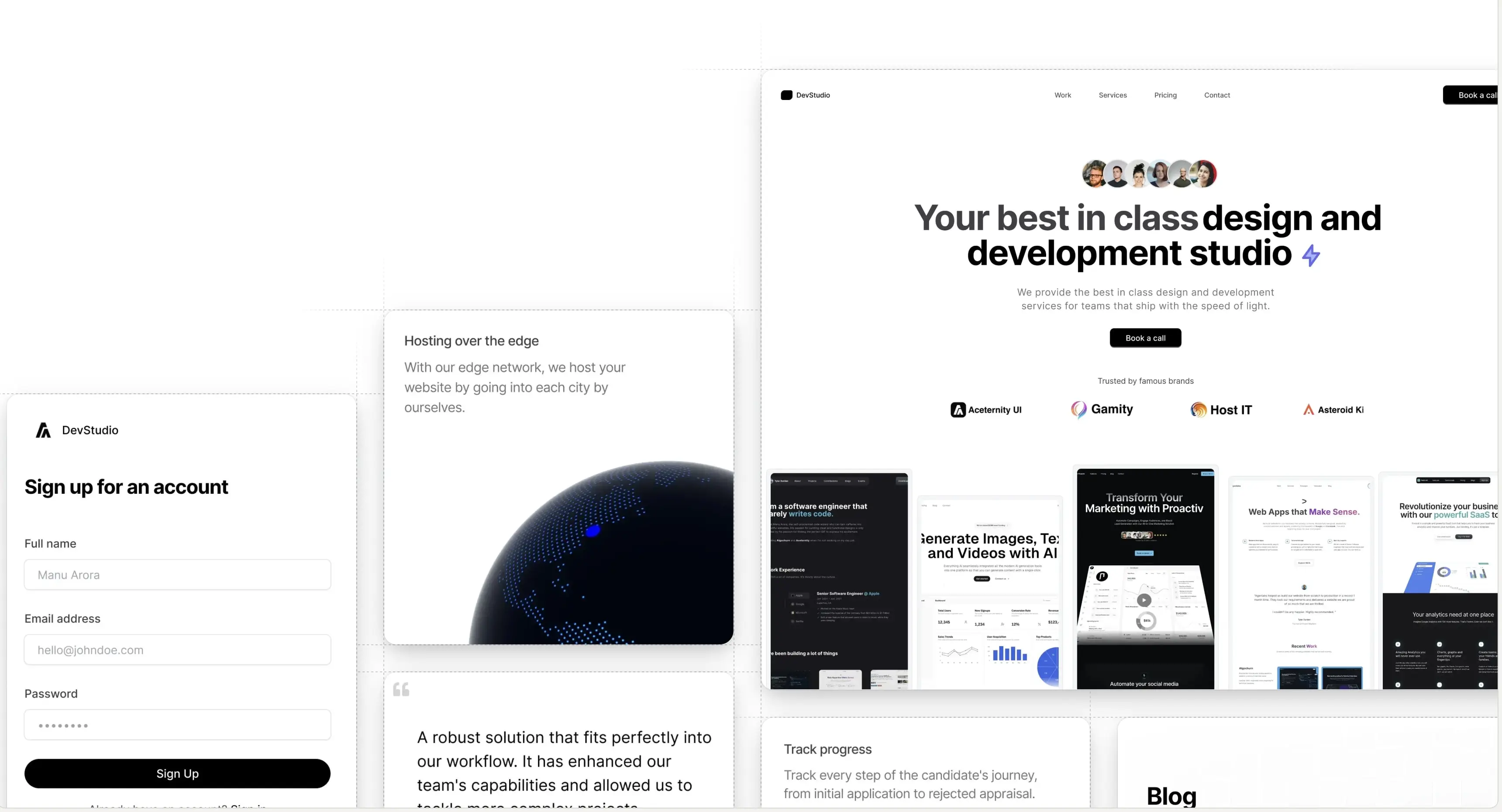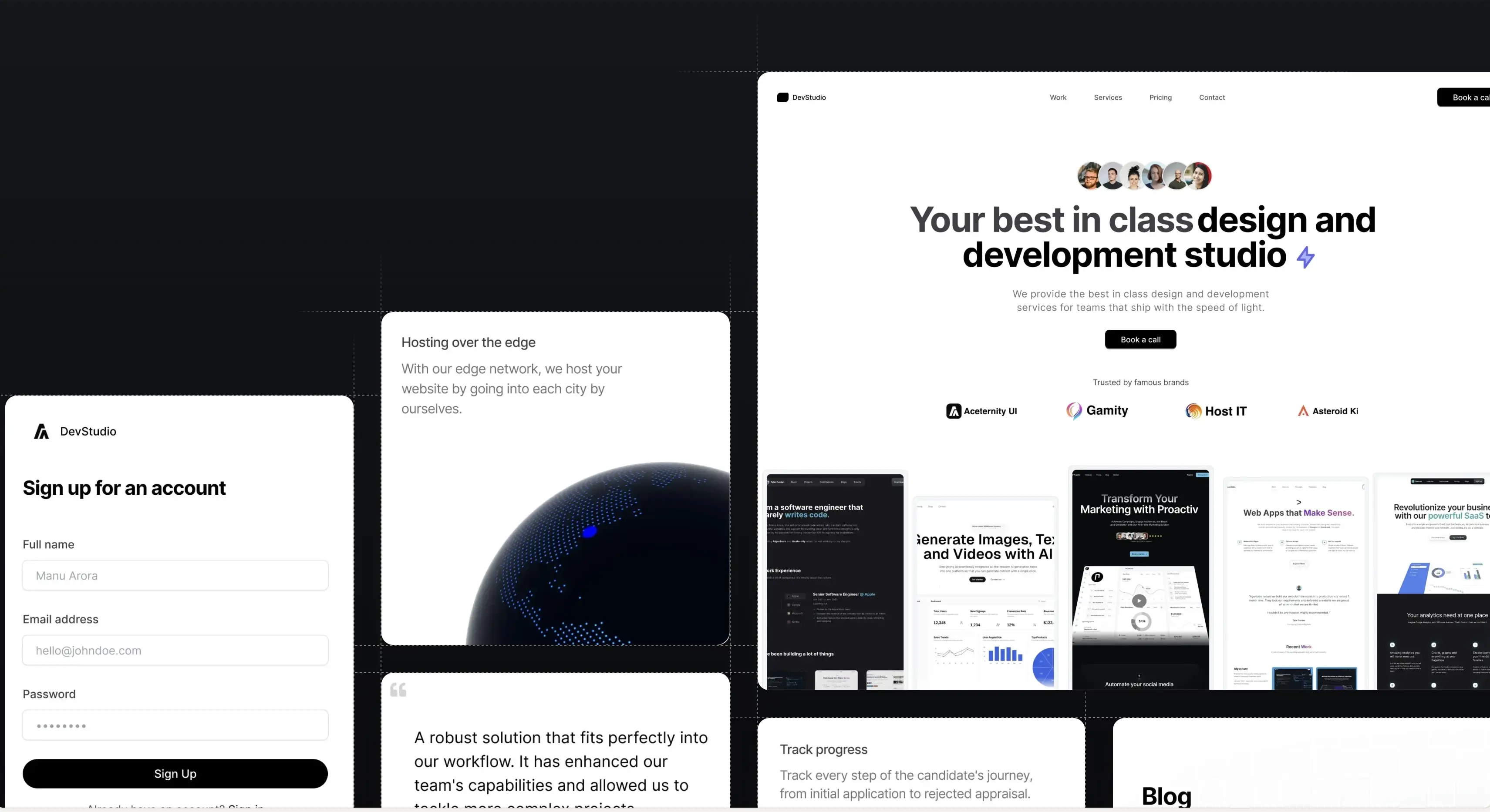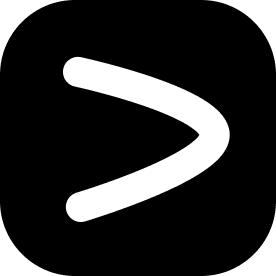Resizable Navbar
A navbar that changes width on scroll, responsive and animated.
Check the navbar at the top of the container
For demo purpose we have kept the position as Sticky. Keep in mind that this component is fixed and will not move when scrolling.
The
First
Rule
Of
F
Club
Is
You
Do NOT TALK about
F Club
Installation
Run the following command
npx shadcn@latest add @aceternity/resizable-navbarProps
Resizable Navbar Props
Navbar
| Prop | Type | Default | Description |
|---|---|---|---|
| children | React.ReactNode | - | Child elements to render inside the navbar |
| className | string | - | Additional CSS classes to apply to the navbar |
NavBody
| Prop | Type | Default | Description |
|---|---|---|---|
| children | React.ReactNode | - | Child elements to render inside the nav body |
| className | string | - | Additional CSS classes to apply to the nav body |
| visible | boolean | false | Controls the visibility state of the nav body |
NavItems
| Prop | Type | Default | Description |
|---|---|---|---|
| items | Array<{ name: string, link: string }> | - | Array of navigation items with name and link |
| className | string | - | Additional CSS classes to apply to the nav items |
| onItemClick | () => void | - | Callback function when a nav item is clicked |
MobileNav
| Prop | Type | Default | Description |
|---|---|---|---|
| children | React.ReactNode | - | Child elements to render inside the mobile nav |
| className | string | - | Additional CSS classes to apply to the mobile nav |
| visible | boolean | false | Controls the visibility state of the mobile nav |
MobileNavHeader
| Prop | Type | Default | Description |
|---|---|---|---|
| children | React.ReactNode | - | Child elements to render inside the mobile nav header |
| className | string | - | Additional CSS classes to apply to the mobile nav header |
MobileNavMenu
| Prop | Type | Default | Description |
|---|---|---|---|
| children | React.ReactNode | - | Child elements to render inside the mobile nav menu |
| className | string | - | Additional CSS classes to apply to the mobile nav menu |
| isOpen | boolean | - | Controls whether the mobile menu is open |
| onClose | () => void | - | Callback function when the mobile menu is closed |
MobileNavToggle
| Prop | Type | Default | Description |
|---|---|---|---|
| isOpen | boolean | - | Controls whether the mobile menu is open |
| onClick | () => void | - | Callback function when the toggle is clicked |
NavbarButton
| Prop | Type | Default | Description |
|---|---|---|---|
| href | string | - | URL for the button link |
| as | React.ElementType | "a" | HTML element type to render (a or button) |
| children | React.ReactNode | - | Child elements to render inside the button |
| className | string | - | Additional CSS classes to apply to the button |
| variant | "primary" | "secondary" | "dark" | "gradient" | "primary" | Visual style variant of the button |
Build websites faster and 10x better than your competitors with
Aceternity UI Pro
Next.js 15, Tailwind CSS v4 and Motion for react powered templates
100+ templates and blocks combined
Ready to copy paste component blocks, save days of development time